Sedona V6-3.8L (2009)
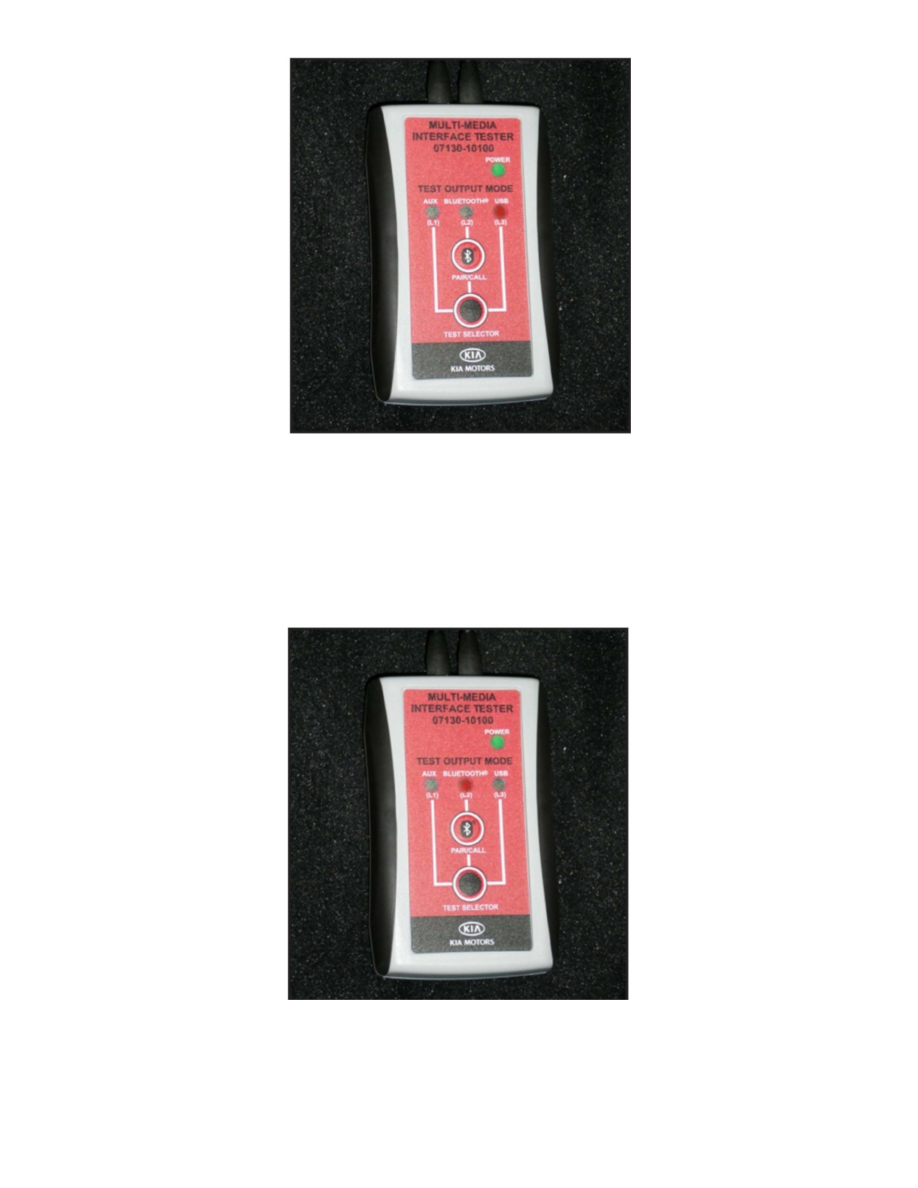
1. Press and release the TEST SELECTOR button until the MIT USB LED illuminates. The vehicle's audio system will change to USB input.
2. Audio playback confirms that the USB input test using the input test tool (MIT) is working correctly.
NOTICE
Volume levels may vary depending on vehicle audio system.
Testing the Bluetooth(R) function - Set up to test the Bluetooth(R) pairing and connectivity of the audio system.
1. Press and release the TEST SELECTOR button until the Bluetooth(R) LED illuminates.
2. Set the Audio system to Bluetooth(R) phone pairing mode. Refer to the vehicle owner's manual, if necessary.
Bluetooth(R) Pairing
Note the audio system passkey and follow the appropriate procedure below:
