Sable V6-183 3.0L DOHC VIN S MFI (1997)
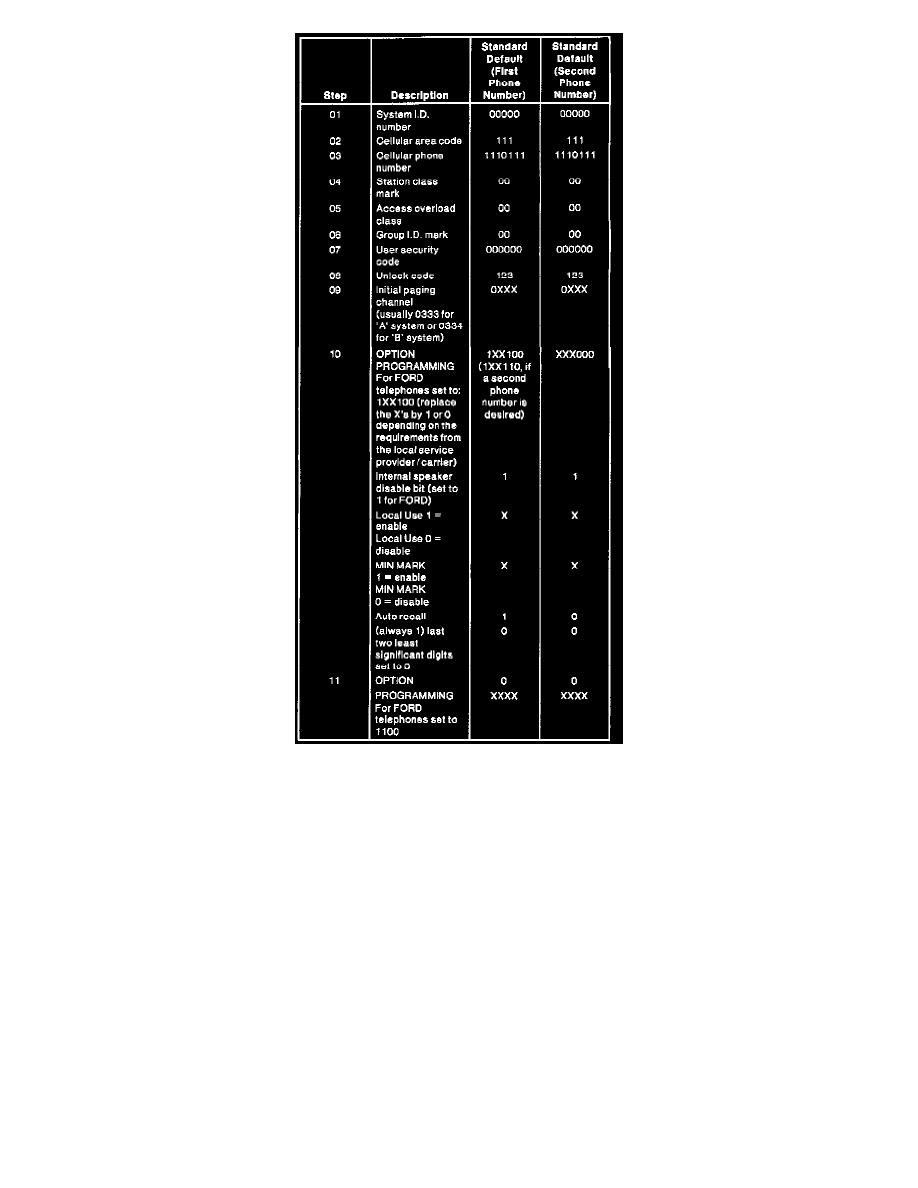
NOTE:
^
To program the phone with a second phone number, enter 1XX110 instead of 1XX100 during Step 10. Then press the <* button after Step 11 to
continue programming the second phone number.
^
The X's denote either 1s or 0s in the chart. This is a complete list of all the programming steps and contents:
9. After all information has been entered, press <* to go through all the entries to verify that the information entered is correct. To store the
information, press <* so the display shows any entry number (01, 02, etc.), then press SEND. The mobile telephone transceiver should power
down and power-up to indicate the programming is done.
NOTE: The three-digit unlock code is used to lock your mobile telephone to prevent unauthorized usage. With many models, this number can be
programmed as often. Consult your Mobile Phone User's Manual, under the topic "Changing Your Unlock Code."
10. Verify that the information was stored by pressing RCL + #>. The phone number just programmed should be displayed.
^
Any subsequent programming attempts will require that you enter FCN + 0 + security code + security code + RCL in order to enter the
programming mode.
^
The phone number can be programmed up to 15 times. After that, the phone number cannot be revised. Other programmed data can be revised
indefinitely.
11. If the telephone cannot make calls within a few hours, verify that the local service provider/carrier has the correct ESN for the user's telephone.
