Sable V6-183 3.0L DOHC VIN S MFI (1997)
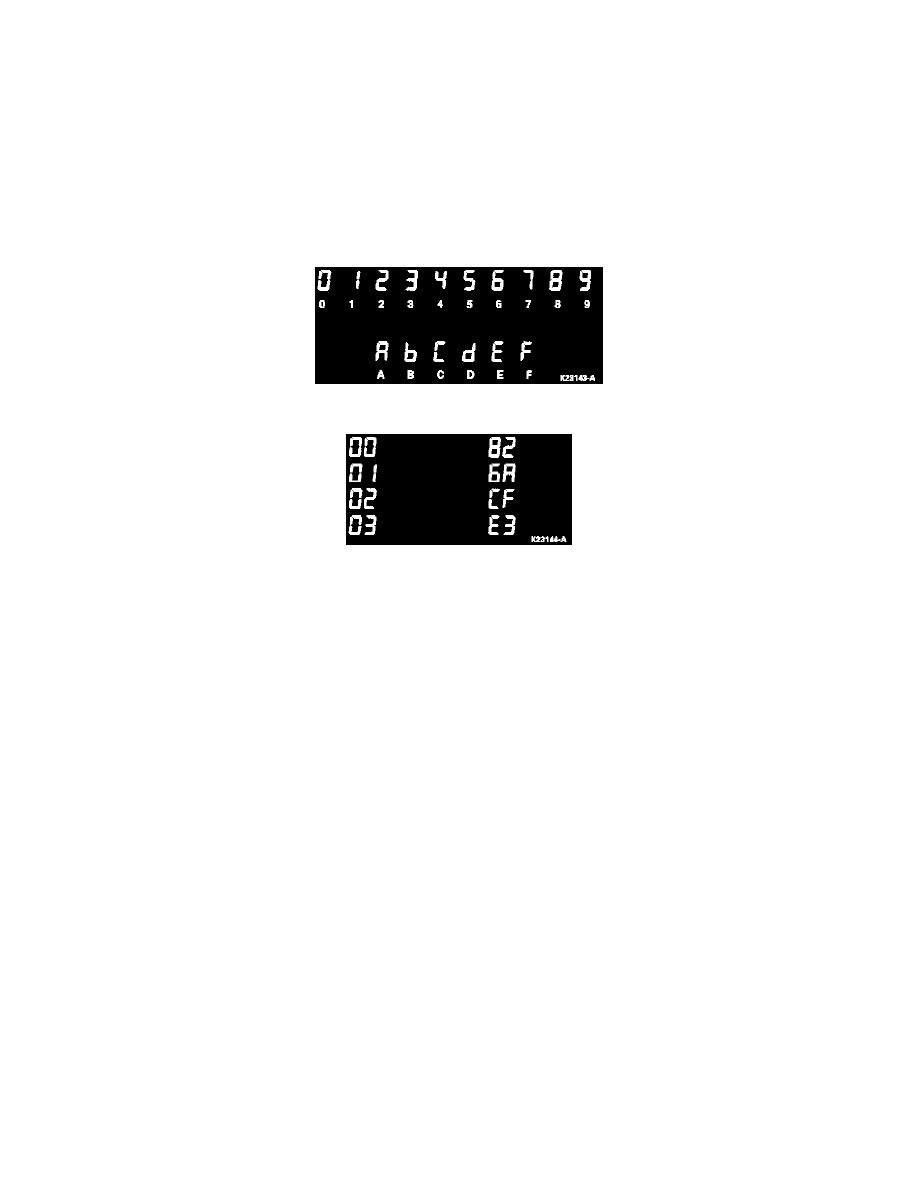
Cellular Phone: Service and Repair
Programming Procedure
CAUTION: To prevent damage to factory settings of transceiver, do not press any buttons other than the ones involved in the programming of the
electronic serial number. If an incorrect button is accidentally pressed, press the PWR button to turn off the phone. Begin procedure again.
To program the telephone numbers into the mobile telephone transceiver using the mobile telephone handset:
1. Obtain the electronic serial number (ESN):
-
Press PWR button to turn on the phone.
-
Press FCN + 00 + <*<*.
-
Enter 83786633 + STO + #>.
-
Press 38 + #> to display location number 00 and the first two ESN digits.
-
Press <* to scroll through the ESN, two-digits at a time, preceded by the two-digit location number.
The ESN consists of eight digits and are numeric (0-9) and alpha (A-F).
The ESN digits are preceded by a location number. For example, an ESN of 826ACFE3 is displayed:
-
After the eight-character electronic serial number has been retrieved, press the PWR button to turn the cellular phone off.
Enter the security code and the lock code as follows:
2. Turn the phone on by pressing the PWR button.
3. Get into programming mode by pressing FCN + 0 000 000 000 000 + RCL.
NOTE: Once the customer enters a user security code, you will need to change this number to 0+security code+security code to re-enter the
programming mode. Example: if security code is 123456, enter: FCN + 0123456123456 + RCL.
4. The mobile telephone handset will display 01. This indicates Step 1.
5. Press <* so that mobile telephone handset displays the contents of Step 1. The display should show the system I.D. number (five digits). Enter the
system I.D.
6. Press <* to advance to the second programming step. The display should show 02.
7. Press <* again to show the contents of the second step, which is the area code. Enter the area code.
8. Press <* to advance to the next programming step and soon. Enter the information in all the programming steps. Edit the information as follows:
^
Pressing CLR while the contents of a programming step are displayed will change the contents to the previously stored value.
^
Pressing # while a programming step is being displayed (01, 02, etc.) will exit the programming mode without altering any information.
In Step 7 of the programming, the six-digit security code is used to access certain call restriction and advanced security functions. (For example,
you may use this code, in conjunction with selecting a service level, to limit other users of your cellular telephone to local or incoming calls).
Select any six-digit code that you will remember, but one that will not be compromised easily. (You may wish to spell out a six-letter word on the
keypad, or use the last six digits of your Social Security number, etc.)
