Diamante Sedan V6-3.5L SOHC (1999)
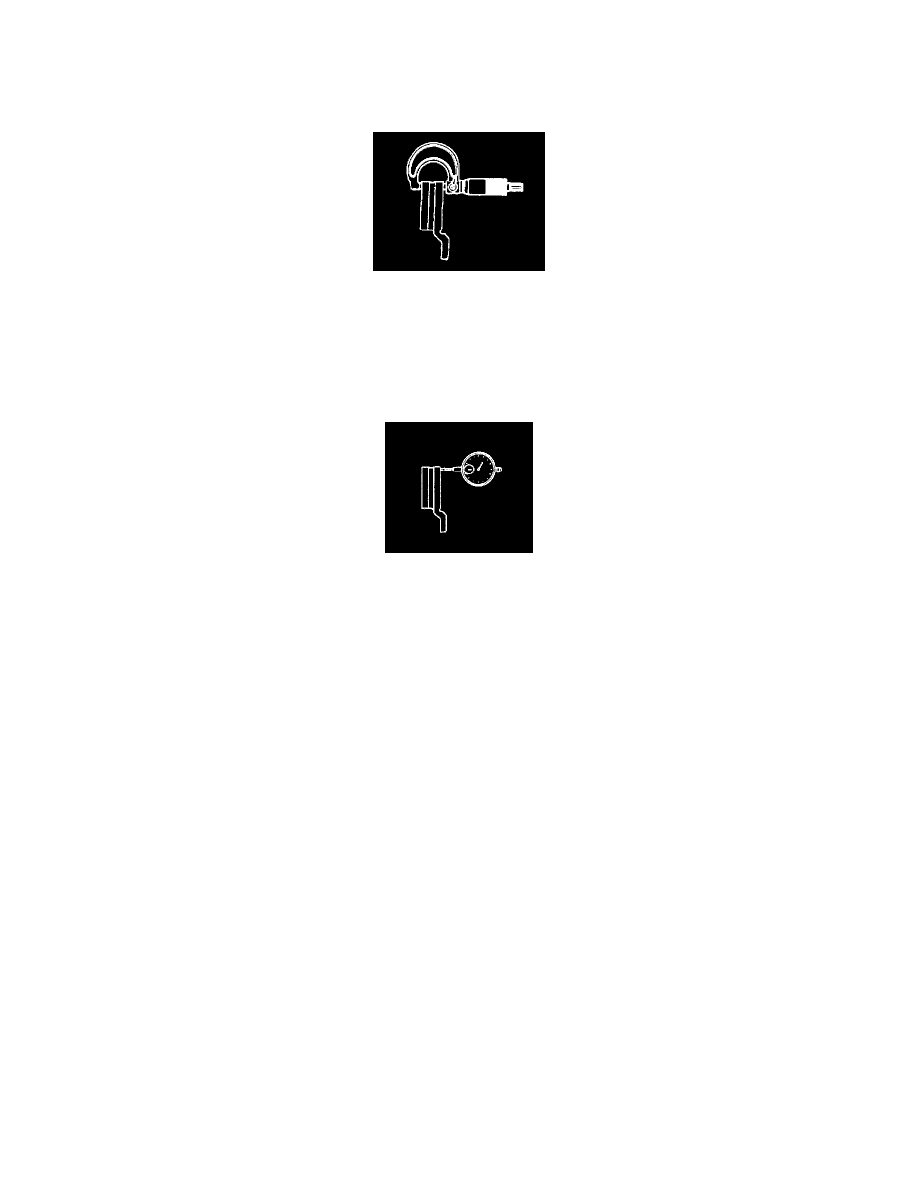
Brake Rotor/Disc: Testing and Inspection
Rear
REAR BRAKE DISC THICKNESS CHECK
1. Remove dirt and rust from brake disc surface.
2. Measure disc thickness at 4 locations or more.
Standard value: 10.4 mm (0.41 inch)
Limit: 8.4 mm (0.33 inch)
Replace the discs and pad assembly for both sides left and right of the vehicle if they are worn beyond the specified limit.
REAR BRAKE DISC RUN-OUT CHECK
1. Remove the caliper support, raise the caliper assembly, and secure it by using a wire, etc.
2. Place a dial gauge approximately 5 mm (0.2 inch) from the outer circumference of the brake disc, and measure the run-out of the disc.
Limit: 0.06 mm (0.0023 inch)
NOTE: To secure the disc to the hub, tighten the nuts.
REAR BRAKE DISC RUN-OUT CORRECTION
1. If the run-out of the brake disc is equivalent to or exceeds the limit specification, change the phase of the disc and hub, and then measure the
run-out again.
NOTE: The procedures for checking and changing the rear disc phase are the same as those for the front brake discs.
Limit: 1.0 mm (0.04 inch)
2. If the problem cannot be corrected by changing the phase of the brake disc, replace the disc or turn rotor using an on the car type brake lathe. Be
sure to follow the exact brake lathe manufacturer instructions. Rotors turned on the vehicle will often have a lower run-out than a new brake disc.
