Montero Sport 2WD V6-3.0L SOHC (1997)
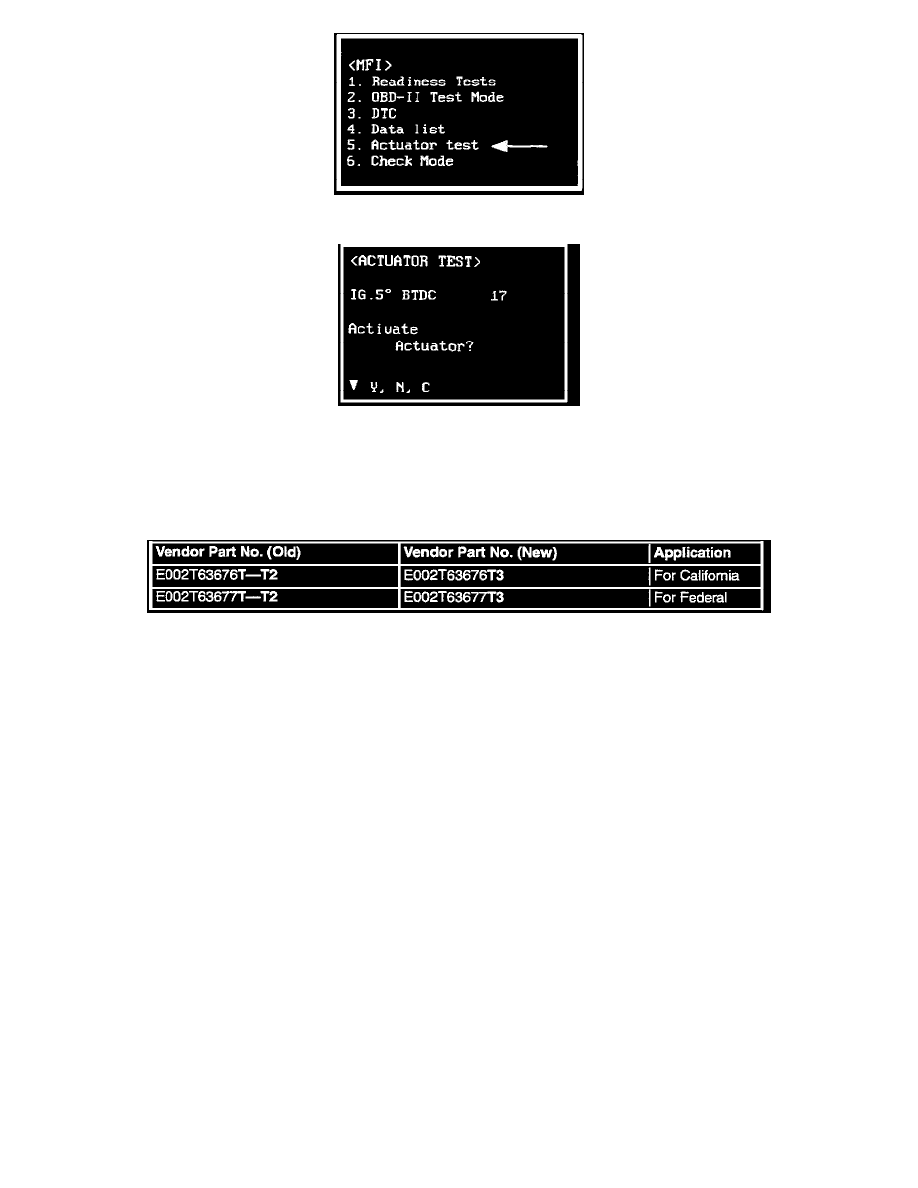
2. After repeating the previous steps, the <MFI> menu appears on the display. Select No. "5. Actuator Test' and press the YES" key.
3. Press the "scroll up or scroll down" keys and select "IG. 5° BTDC 17" then press the "YES" key.
Note:
With the old - style ECM, this condition only lasts 6 seconds. If you need more time, press the "YES" key again.
PARTS INFORMATION
All ECMs produced since December 9, 1996 have software which includes the actuator test mode. The part numbers for the ECM, however, have not
changed. The chart contains vendor part number information for determining whether the ECM is the early style without the actuator test mode or the
new style ECM with the actuator test mode software.
IMPORTANT:
DO NOT replace the ECM on the affected units because of the lack of the actuator test mode (SAS Mode 30).
WARRANTY INFORMATION
Information only. No special warranty applies.
