911 Carrera 2 Targa F6-3600cc 3.6L SOHC (1992)
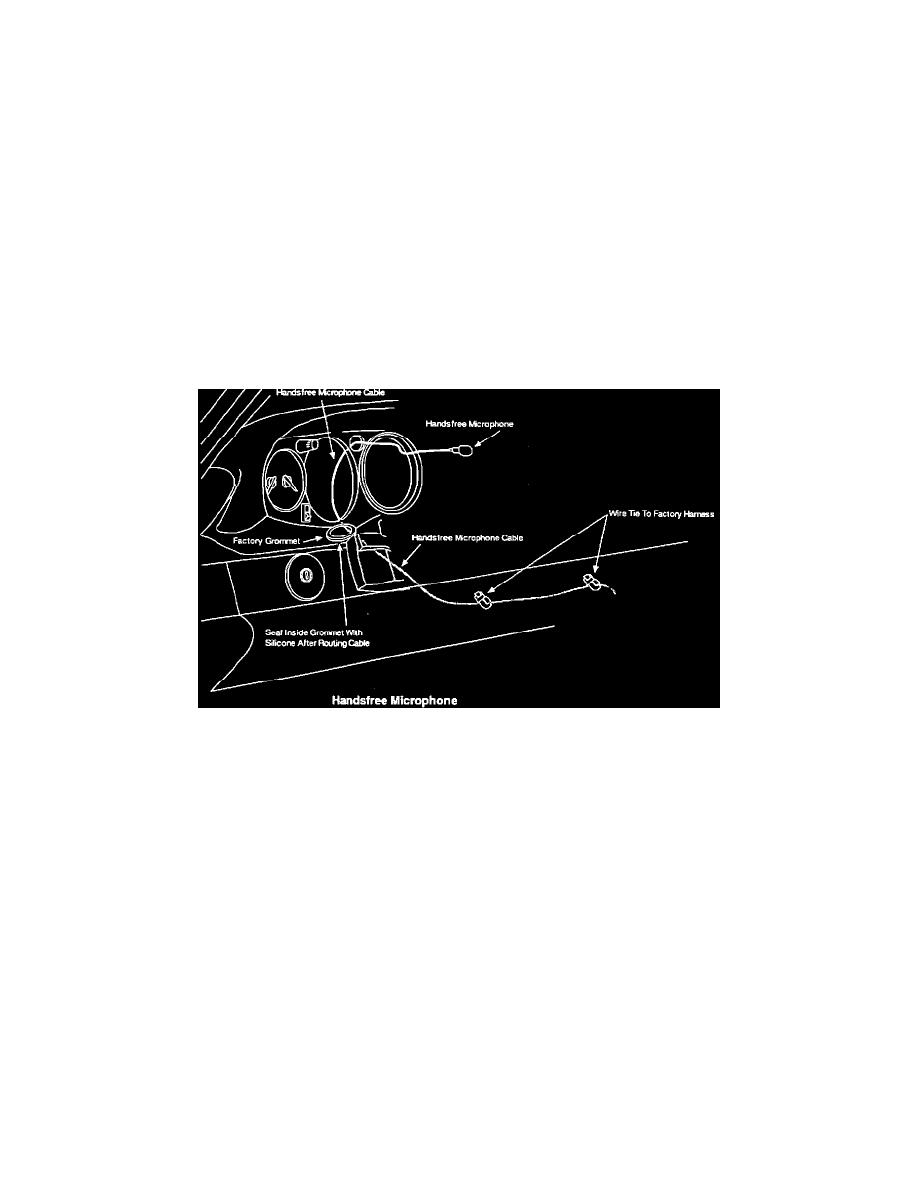
6.
Install the coax cable inside and down the window rubber using a pry tool.
Route the coax cable through the hole below the dash cover. For vehicle with leather dash, remove screws shown to aid in cable installation.
Remove plastic tray over heater - A/C unit in front compartment.
Wire tie the antenna coax cable along the existing vehicle wire harness.
Feed the large wire tie through the climate control harness grommet from the passenger footwell side.
Use electrical tape to attach the end of the antenna coax cable to a large wire tie supplied in kit. Pull the cable through the grommet into the passenger
footwell area.
Route coax cable behind the glove compartment and to the center console. Secure coax cable using wire ties.
Note:
The excess of antenna coax will be cut to the appropriate length after the phone is installed to the console.
Reinstall plastic tray for heater-A/C.
7.
Installing hands-free microphone
Remove the large left instrument.
Locate existing hole behind fabric and carefully remove with razor knife.
Insert microphone grommet into dash. Route cable of microphone through grommet and mount microphone.
Using electrical tape, attach microphone cable to large cable tie. Route the wire tie through the existing grommet and pull the cable into the passenger
compartment.
Route the cable to the center console securing the cable with supplied wire ties.
7a. Installing power switch and related wiring.
Parts Required
Description
Quantity
Part Number
Switch
1
911 613 113 00
Connectors
2
N 017 243 1
Electrical wire
1
Eight feet 16 GA electrical wire
Cut two lengths, four feet long of 16 gauge electrical wire. Pair the wires with electrical tape.
