Leon Mk1
|
|
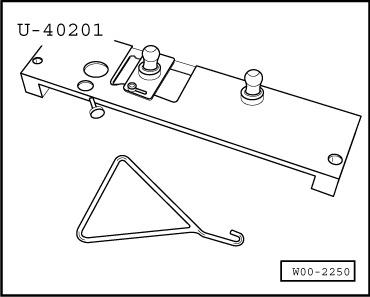
|
|
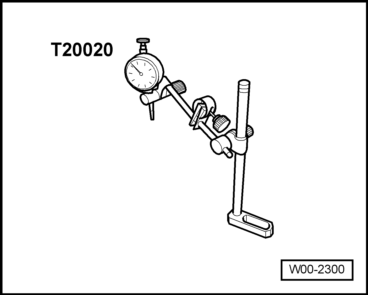
|
|
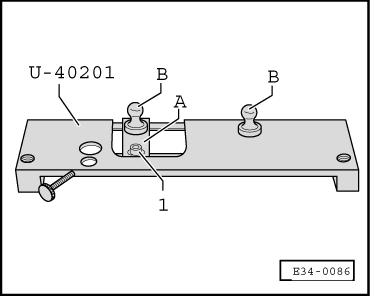
|
 Note!
Note!
|
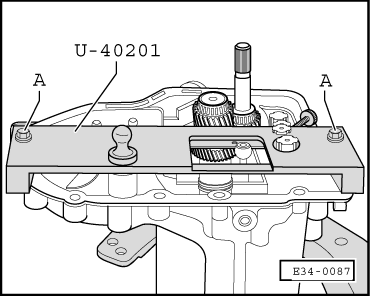
|
|
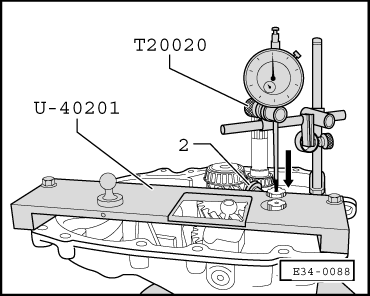
|
|
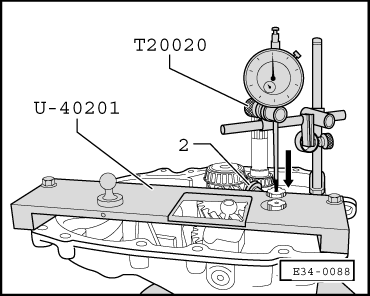
|
|
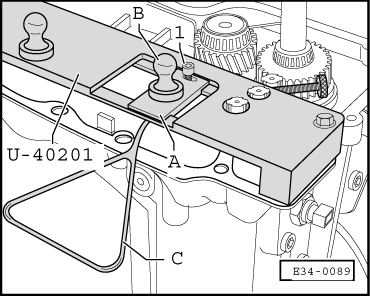
|
 Note!
Note!
|
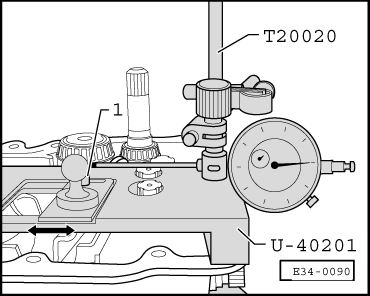
|
|
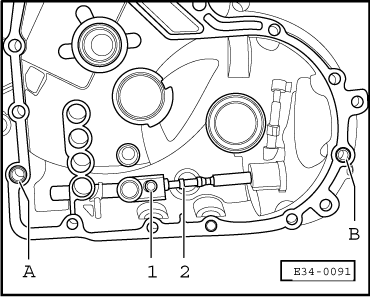
|
 Note!
Note!
|
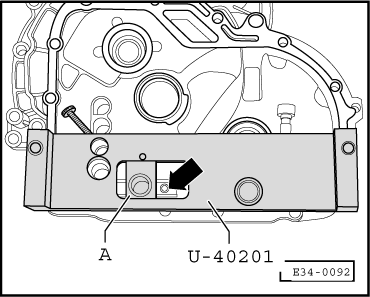
|
|
|
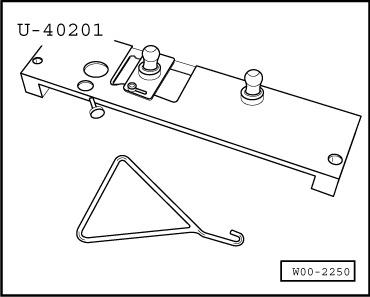
|
|
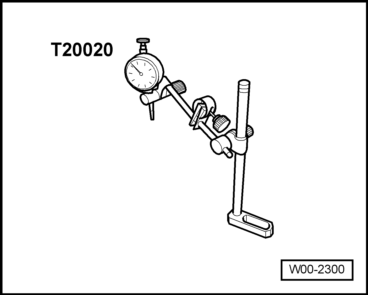
|
|
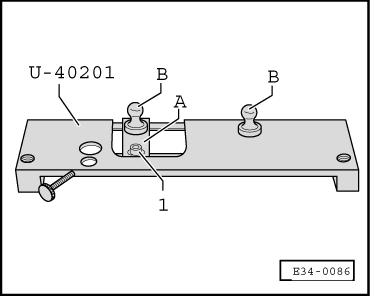
|
 Note!
Note!
|
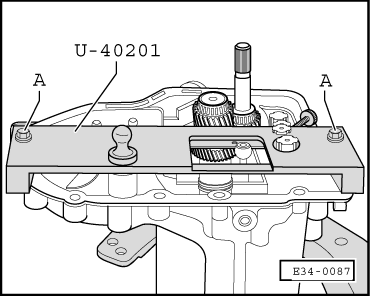
|
|
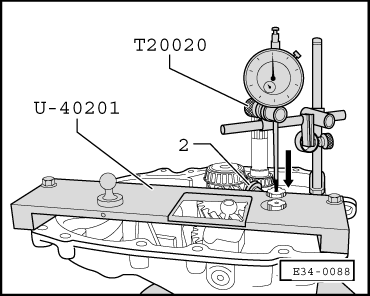
|
|
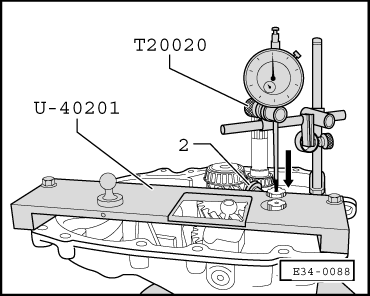
|
|
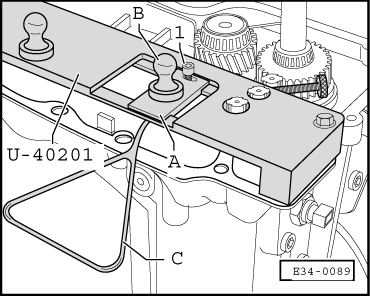
|
 Note!
Note!
|
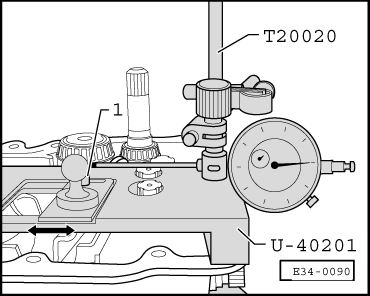
|
|
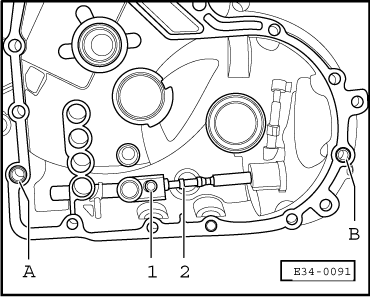
|
 Note!
Note!
|
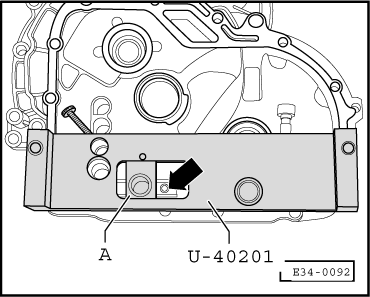
|