| Indicated on the display: |
| After pressing the Q key, the throttle valve positioner proceeds to the min., max, and three intermediate positions. The corresponding throttle angles are stored by the control unit in the permanent memory. This procedure takes 10 seconds max. Subsequently, the throttle valve remains in the start position and then closes. |

Note! | t
| If the basic setting of the control unit is interrupted, the cause could be one of the following: |
| t
| Throttle valve cannot reach the mechanical idling stop because of dirt accumulation, e.g: burnt oil deposits, or due to faulty adjustment of accelerator drive cable. |
| t
| Battery voltage too low. |
| t
| Throttle valve control unit or wiring is defective, check → Chapter |
| t
| After the interruption, the fault is stored in the memory “Basic setting not completed, error in basic setting”. When the ignition is switched on again, the basic setting is automatically performed again. |
| –
| End the engine basic setting by pressing the → key. |
| –
| Press keys 0 and 6 for the “End output” function and confirm input with the Q key. |
| If the throttle valve positioner does not move: |
| –
| Observe the 8 digit number block in display zone 4. The 2nd, 3rd, and 5th digits to the right should be at 0. |

Note! | If display zone 4 displays a 1 in one of the positions mentioned, this means that the checking conditions have not been met: → Chapter; Significance of 8 digit number block codes |
| –
| Check throttle valve control unit → Chapter |
|
|
System in basic setting 1 -> | 1 2 3 4 |
|
 Note!
Note!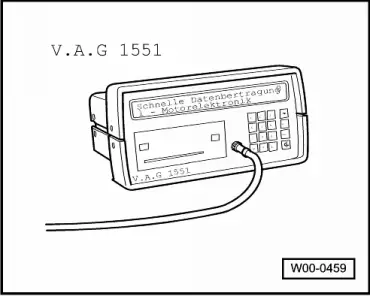
 Note!
Note! Note!
Note! Note!
Note!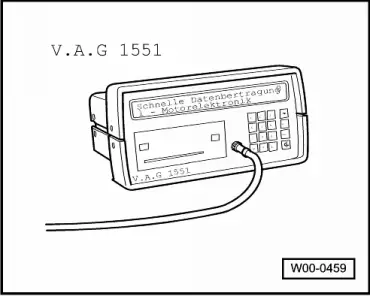
 Note!
Note! Note!
Note!