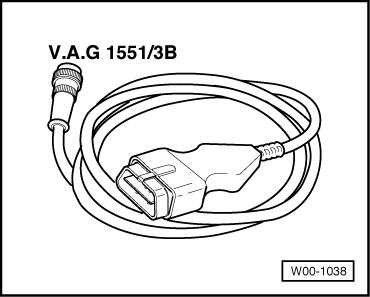Note! | The equipment -V.A.G 1552- may be used instead of the -V.A.G 1551-, however in this case the results cannot be printed. |

Note! | Following the elimination of the fault, the fault memory should be consulted and then erased in the following way: |
| –
| Connect the equipment -V.A.G 1551- (-V.A.G 1552-) and, using the corresponding “address code” 41, select the diesel pump electronic control unit. While doing this, the engine must be running idle → Chapter. |
|
|
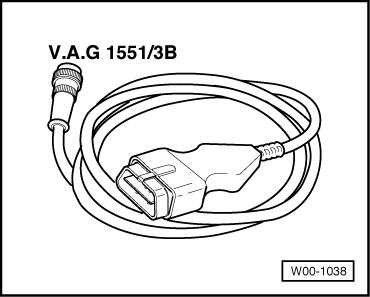
|
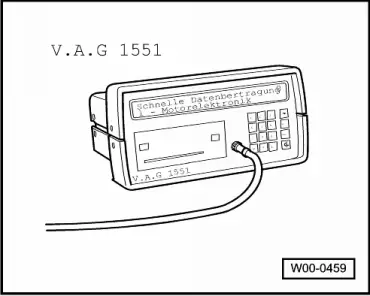
 Note!
Note! Note!
Note!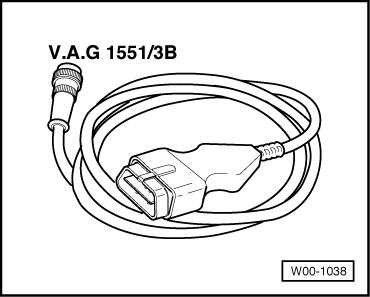
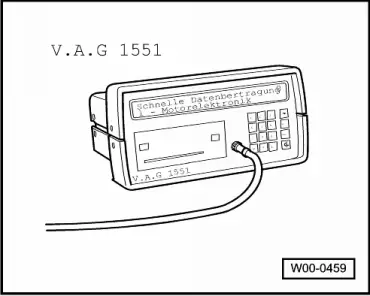
 Note!
Note! Note!
Note!