| –
| Erase all of the fault memories and, then, carry out a test run. |
| –
| During the road test the following operating conditions must be fulfilled: |
| l
| The coolant temperature should be above 80 °C. |
| l
| When this temperature is reached, the service stages must be reached several times |
| l
| For acceleration, the engine speed should be at more than 3.500 rpm. |
| –
| Following the test, re-consult the fault memories using the “Automatic verification cycle”. |
|
|
V.A.G- SELF DIAGNOSIS HELP | 2 - Flash code output |
|
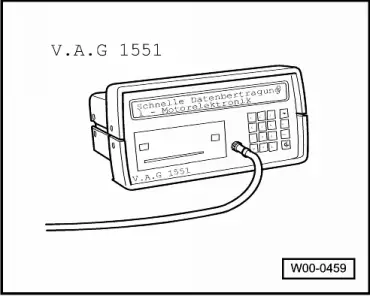
 Note
Note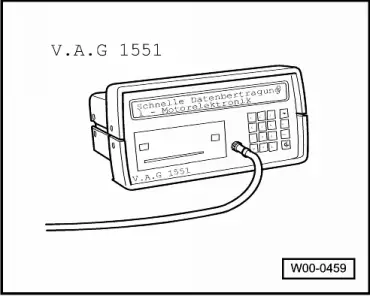
 Note
Note