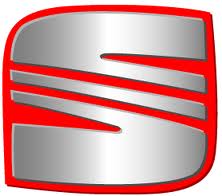| The display reads: (1...4 = display fields) |

Note! | During this diagnostic there should be no request from the engine, since, if so, it will be interrupted and you will have to accelerate to start again. |
| When the engine control unit starts the diagnostic, the message in field 4 changes from “Test OFF” to “Test ON”. |
| –
| Let the engine idle until display field 4 shows the target value “VDD OK”. |
| If the described message does not appear: |
| If the described message appears: |
|
|
System in basic settings 70 -> | 1 2 3 4 |
|
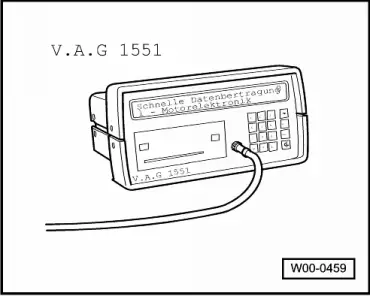
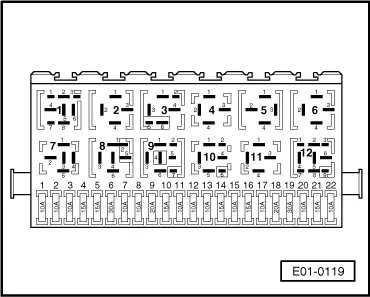
 Note!
Note! Note!
Note! Note!
Note! Note!
Note! Note!
Note! Note!
Note! Note!
Note! Note!
Note!