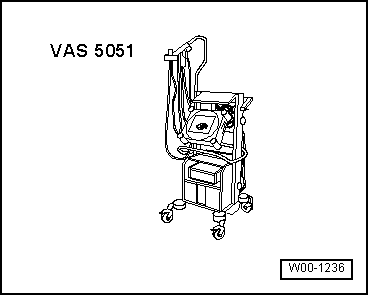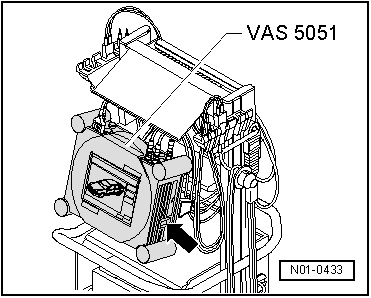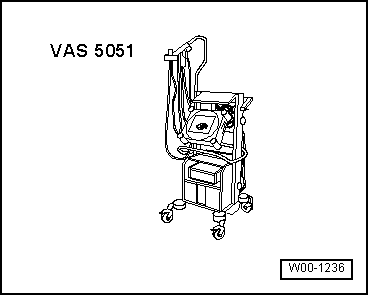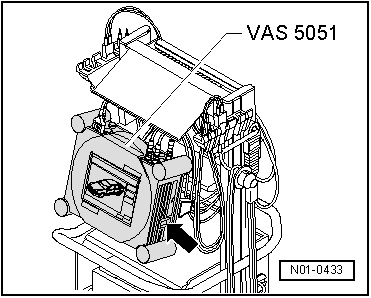| t
| Diagnosis cable -VAS 5051/1- or -VAS 5051/3- |

WARNING | t
| During a road test, you must always secure testing and measuring equipment on the back seat. |
| t
| While the vehicle is moving this equipment must be operated by a second person; NOT by the driver. |
|
| –
| Connect connector of diagnosis cable -VAS 5051/1- or -VAS 5051/3- to diagnostic connection. |
|
|
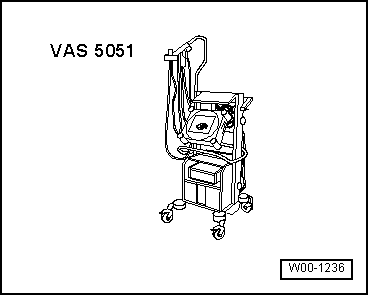
|