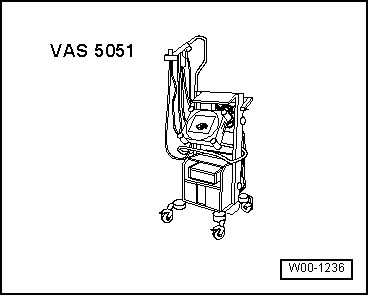| Special tools, workshop equipment, testers, measuring instruments and other items required |
| t
| Vehicle diagnosis, testing and information system |
| Determining anti-theft code of anti-theft coding via VAS tester: |
| Select „Guided functions“ or „Guided fault finding“ in the vehicle diagnosis tester. |
| Once you have consulted all of the control units: |
| –
| Press the „Go to“ button. |
| –
| Select „Function / component selection“. |
| –
| Select „Electrical system“. |
| –
| Select „01 - On Board Diagnostic (OBD) capable systems“. |
| –
| Select „Radio or radio navigation system“. |
| –
| Select and start „Radio code request“. |
| Your system rights are then determined. The operating data, the VIN and the unit number of the radio or radio/navigation system are then read out automatically. |

Note | When installing radios or radio navigation systems which are new or have not yet been adapted to the vehicle, it may occur that the tester is unable to read out the unit number of the radio or the radio navigation system. In this case, please enter the unit number manually. It can be found on the sticker affixed to the unit and is also stamped onto the side of the unit. |
| The radio code which has been determined is then shown on the tester's display. |
| The anti-theft code must now be entered manually into the radio or radio navigation system. |
| The unit automatically displays „SAFE“ for about 10 seconds and then „1000“ permanently. There is no need to press any buttons. |
| The position of the code number to be set is shown via an „_X _“ on the display, above the multifunction buttons. |
| –
| Using the multifunction buttons displayed, enter the previously determined code number in the correct sequence. Press the relevant button as many times as necessary until the correct number is shown in the centre of the display. |
| –
| Then press the multifunction button beneath the word „OK“. The unit is then ready to operate again and switches to its last operating state. |

Note | If an incorrect anti-theft code has been entered on deactivating the electronic lock, „SAFE“ flashes on the display, followed by „1000“ again. The entire process can now be repeated again. The number of attempts is shown in the display. If an incorrect code number is entered again, the device is blocked for approx. one hour. This means that it cannot be operated. This lock is indicated by the fact that „SAFE“ is permanently displayed. The display of the number of attempts is cleared after one hour, during which the unit and the ignition must be switched on. The electronic lock can be deactivated again as described above. The »two attempts, blocked for one hour« cycle still applies. |
|
|
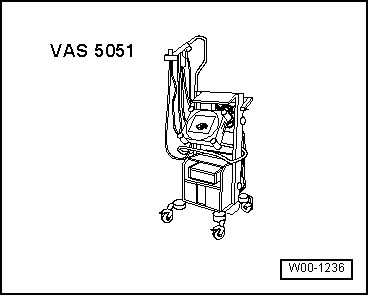
|
 Note
Note Note
Note Note
Note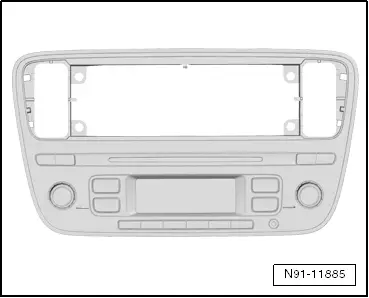
 Note
Note Note
Note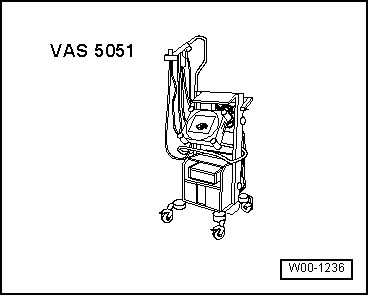
 Note
Note Note
Note Note
Note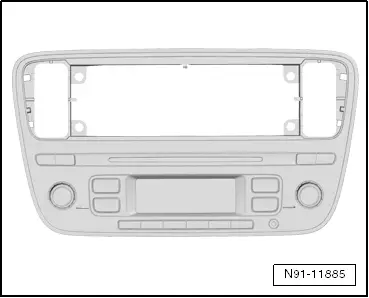
 Note
Note Note
Note