| –
| Unscrew left screw -4- for assembly carrier -3-, screw in fixing bolt -T10096- and tighten to 20 Nm. |
| –
| Unscrew right screw -4- for assembly carrier (not shown in figure), screw in fixing bolt -T10096- and tighten to 20 Nm. |
| –
| Unscrew bolts -1- on both sides. |
| –
| Unscrew the left screw -2- and remove support -5-. |
| –
| Screw in fixing bolts -T10096- and tighten to 20 Nm. |
| –
| Unscrew the right screw -2- and remove support -5-. |
| –
| Screw in fixing bolts -T10096- and tighten to 20 Nm. |
| The alignment of the assembly carrier is completed once all 4 screws (Pos. -2- and -4- on both vehicle sides) are consecutively replaced with the fixing bolts. |
|
|
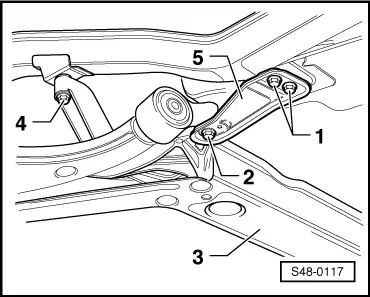
|
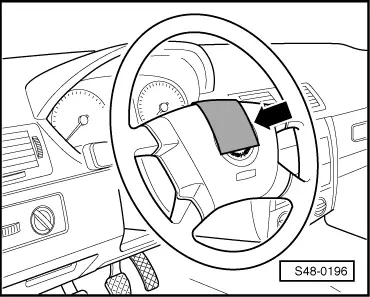
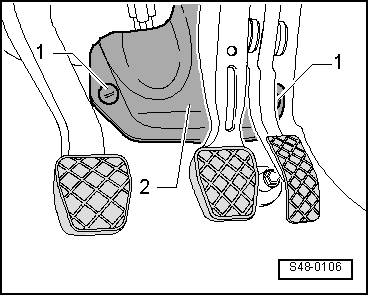
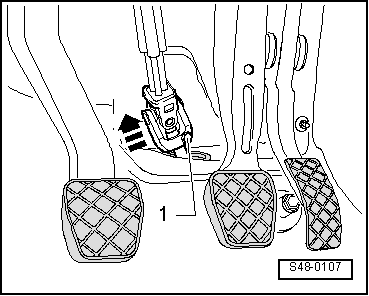
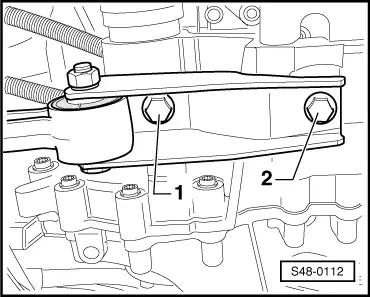
 Note
Note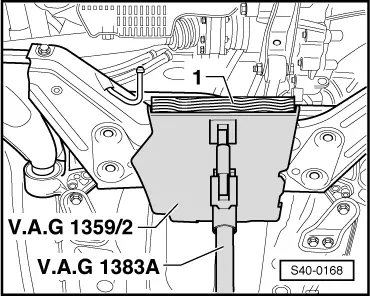
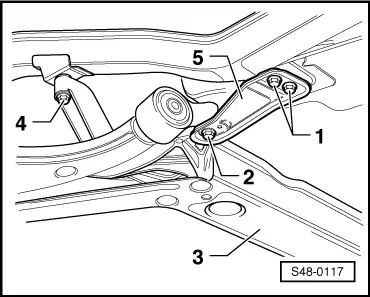
 Note
Note Note
Note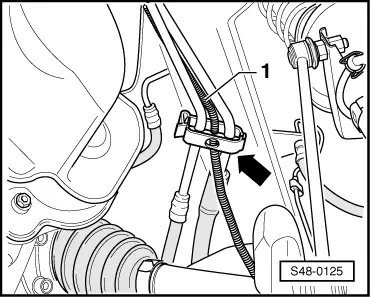
 Note
Note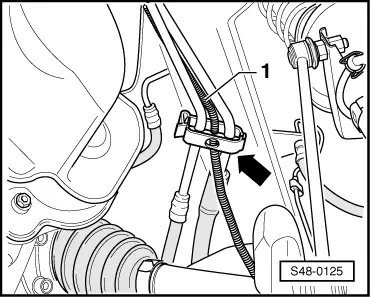
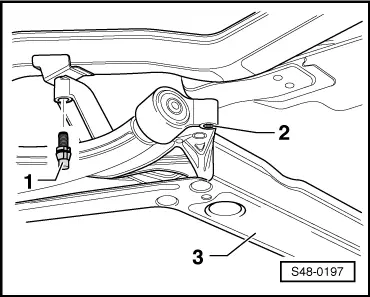
 Note
Note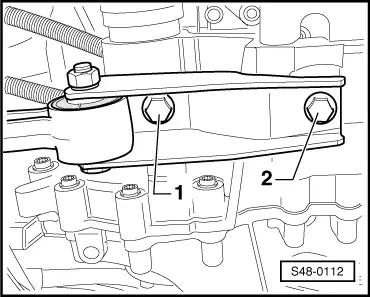
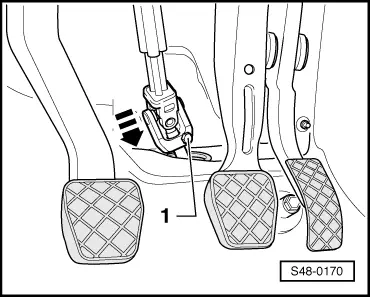
 Note
Note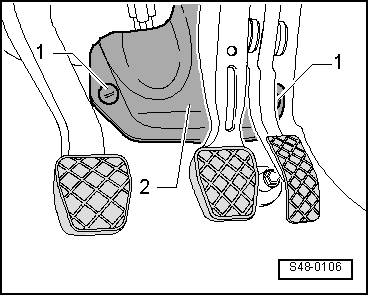

 Caution
Caution