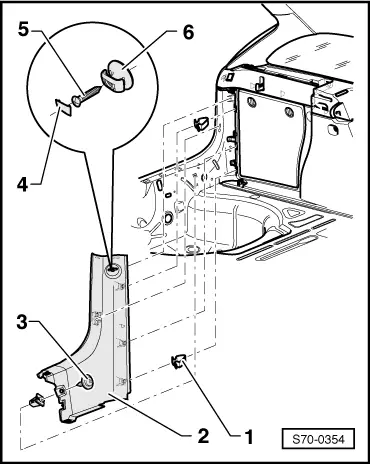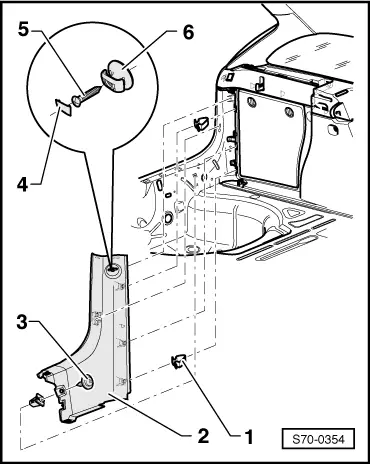| –
| Release screw -3- (1,5 Nm). |
| –
| Lever out cap (Pos. 4). |
| –
| Remove screw -5- (1.5 Nm) and remove clip (Pos. 6). |
| –
| Unclip bottom trim panel of pillar D (Pos. 2) from pillar D. |
| –
| Installation is carried out in the reverse order; pay attention to the following points: |
| –
| Recondition the clips (Pos. 1) in the bottom trim panel of pillar D (Pos. 2), if necessary replace with new ones. |
|
|
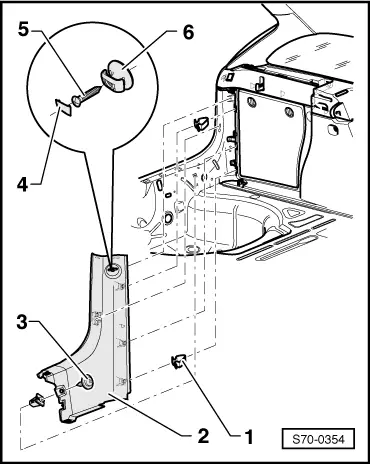
|