|
Auxiliary Fan Motor, Remove and Install
 Remove Remove
Remove front panelling – see operation "Front Panelling,
Remove and Install" in group "A".
|
Detach wiring harness plug (1) from auxiliary fan motor –
lay cable bundle out of the way.
Remove fastening nuts (3) and remove fan housing downwards.
Unclip fan wheel protective grille at the tabs (arrows) and
remove. Remove fastening bolt (2) and remove wiring harness plug
with series resistor – lay cable bundle out of the way.
Remove fastening bolts (4) and remove fan wheel from auxiliary
fan motor.
Remove fastening bolts (5) and remove auxiliary fan motor from
fan housing.
|
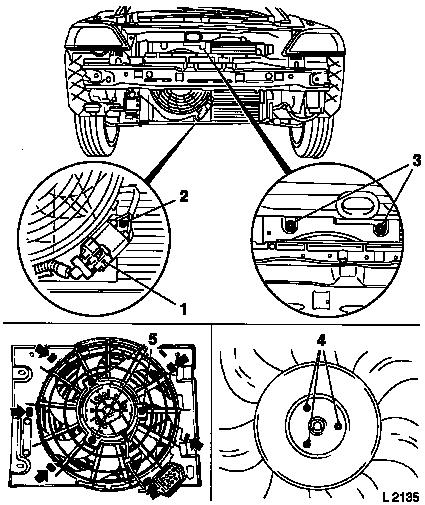
|
 Install
Install
Attach fan wheel to auxiliary fan motor.
Attach auxiliary fan motor to fan housing.
Attach wiring harness plug with series resistor to fan housing
– note cable routing.
Clip fan wheel protective grille into fan housing.
Attach fan housing to radiator – tightening torque 5 Nm /
4 lbf. ft.
Attach wiring harness plug to auxiliary fan motor and clip
wiring harness in fan housing.
Install front panelling – see operation "Front Panelling,
Remove and Install" in group "A".
|