|
Transmission, Remove and Install (AF 13-II/AF
17/AF 20/AF 22)
 Remove Remove
Remove centre console – see operation "Centre Console,
Remove and Install" in group "C".
|
Detach cable tie (3) from wiring harness with side-cutting
pliers – ensure that wiring harness is not damaged. Remove
air distribution duct (1).
Unclip transmission control unit bracket (2) from ventilation
housing and pull out to the side.
Remove wiring harness plug (4) from transmission control unit.
Unclip transmission control unit from bracket.
Note: Different
calibrated transmission control units are used, depending on the
engine and transmission version. When replacing the transmission
control unit, the appropriate transmission control unit must be
used. The latter can be obtained from the "Aftersales"
division.
|
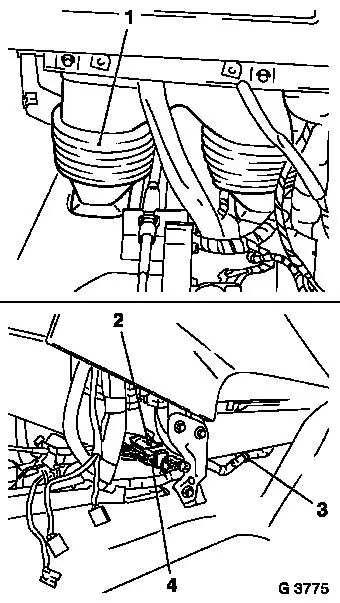
|
 Install
Install
Clip transmission control unit in bracket.
Clip new cable tie on transmission control unit bracket.
Connect wiring harness plug to transmission control unit.
Insert transmission control unit bracket and clip on ventilation
housing.
Install air distribution duct.
Fasten wiring harness with cable tie to transmission control
unit bracket.
Install centre console – see operation "Centre Console,
Remove and Install" in group "C".
|