|
Replace instrument panel padding panel
 Remove Remove
| 1. |
Radio, remove
| • |
Unclip with dismantling strap (arrow)
|
| • |
Disconnect wiring harness plug (2)
|
|
|
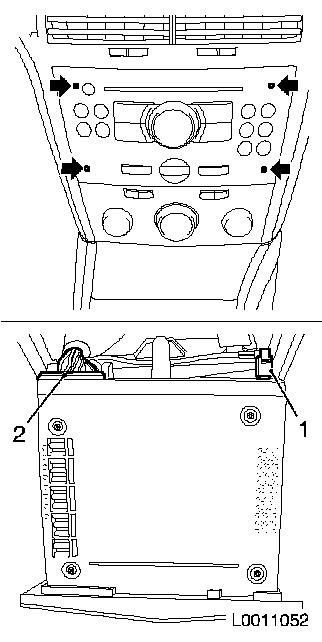
|
| 2. |
Remove heating / air conditioning operating unit
| • |
Loosen 2x top clips (1)
|
| • |
Release 2x wiring harness plugs and disconnect (2)
|
|
|
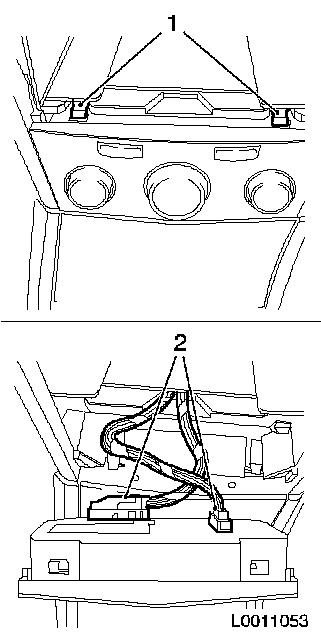
|
| 3. |
Remove middle panel
| • |
Release and disconnect wiring harness plug (1)
|
|
|
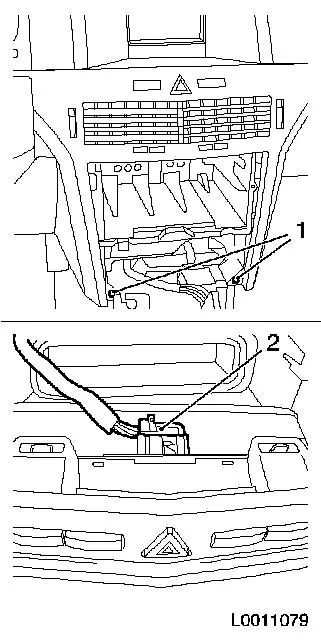
|
 Install
Install
| 4. |
Install middle panel
| • |
Connect and latch wiring harness plug
|
|
| 5. |
Install heating / air conditioning operating unit
| • |
Connect and lock 2x wiring harness plug
|
|
| 6. |
Install radio
| • |
Connect wiring harness plug
|
| • |
Slide radio in until it clicks in
|
|
|