|
Panel - Light Switch Centre, Replace
 Remove Remove
| 1. |
Release light switch centre
Note: To release the
light switch centre, push in rotary switch (1) while switch is in
position "0", move the rotary switch to the centre position (3)
whilst it is pushed down, light switch centre (2) is now
released.
|
|
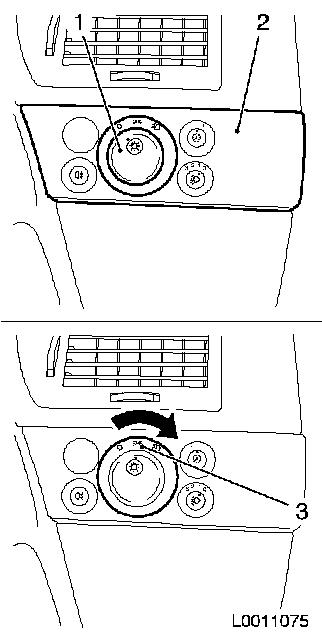
|
| 2. |
Pull out light switch centre
|
| 3. |
Disconnect wiring harness plug for light switch centre
| • |
Disconnect wiring harness plug.
| – |
Push down secondary retainer (2)
|
|
|
|
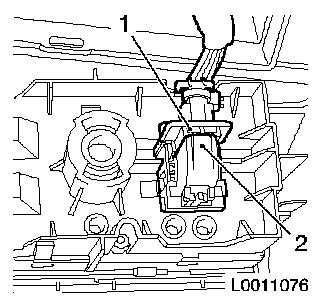
|
| 4. |
Detach panel for light switch centre
| • |
Unclip 8x clips (arrows)
|
|
|
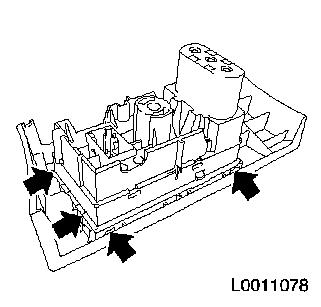
|
 Install
Install
| 5. |
Attach panel for light switch centre
|
| 6. |
Connect wiring harness plug for light switch centre
|
| 7. |
Insert light switch centre
|
| 8. |
Lock light switch centre
Note: Turn rotary
switch (1) to position "0", light switch lock (2) comes out.
|
|
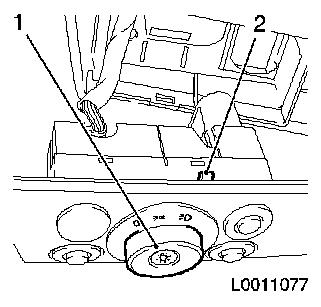
|
|