|
Replace MTA system assembly (M20 MTA)
 Remove Remove
Important: Follow Easytronic
safety guidelines .
|
| 1. |
Remove transmission
|
| 2. |
Place collecting pan underneath.
|
| 3. |
Detach clutch pressure hose (2)
| • |
Release retaining clamp (1)
|
| • |
Engage retaining clamp in connector
|
|
|
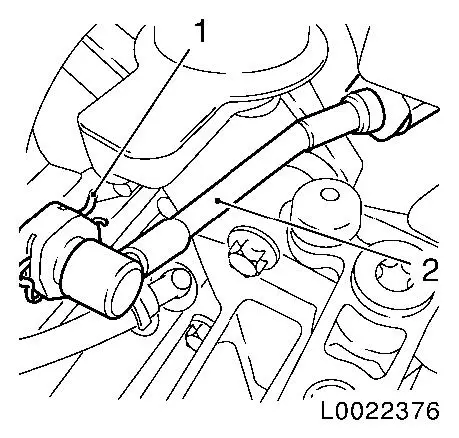
|
| 4. |
Release and disconnect wiring harness plug (1) of transmission
output speed sensor (2)
|
|
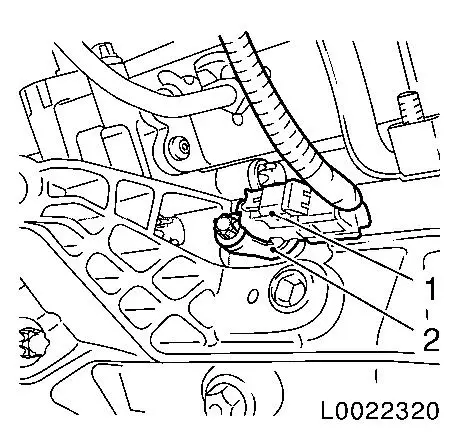
|
| 5. |
Detach gearshift module
|
|
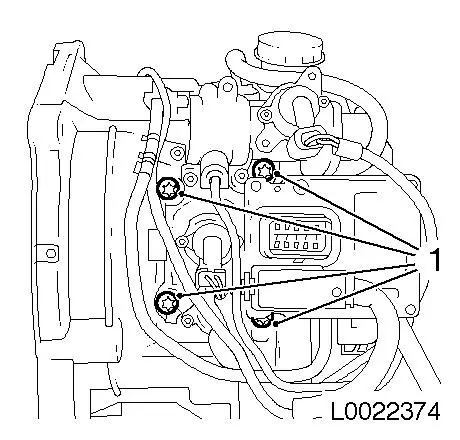
|
| 6. |
Unscrew gearshift module bracket at transmission
| • |
Unclip wiring harness plug
|
|
|
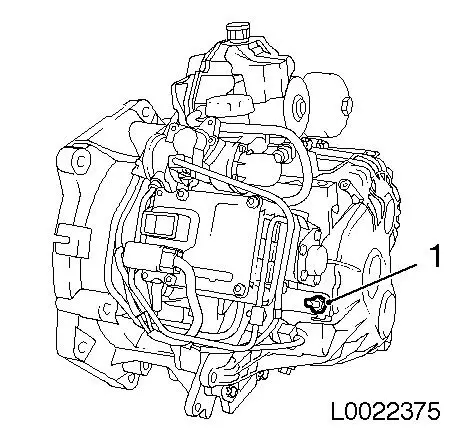
|
| 7. |
Remove MTA system from transmission
|
 Install
Install
| 8. |
Replace gearshift module gasket
|
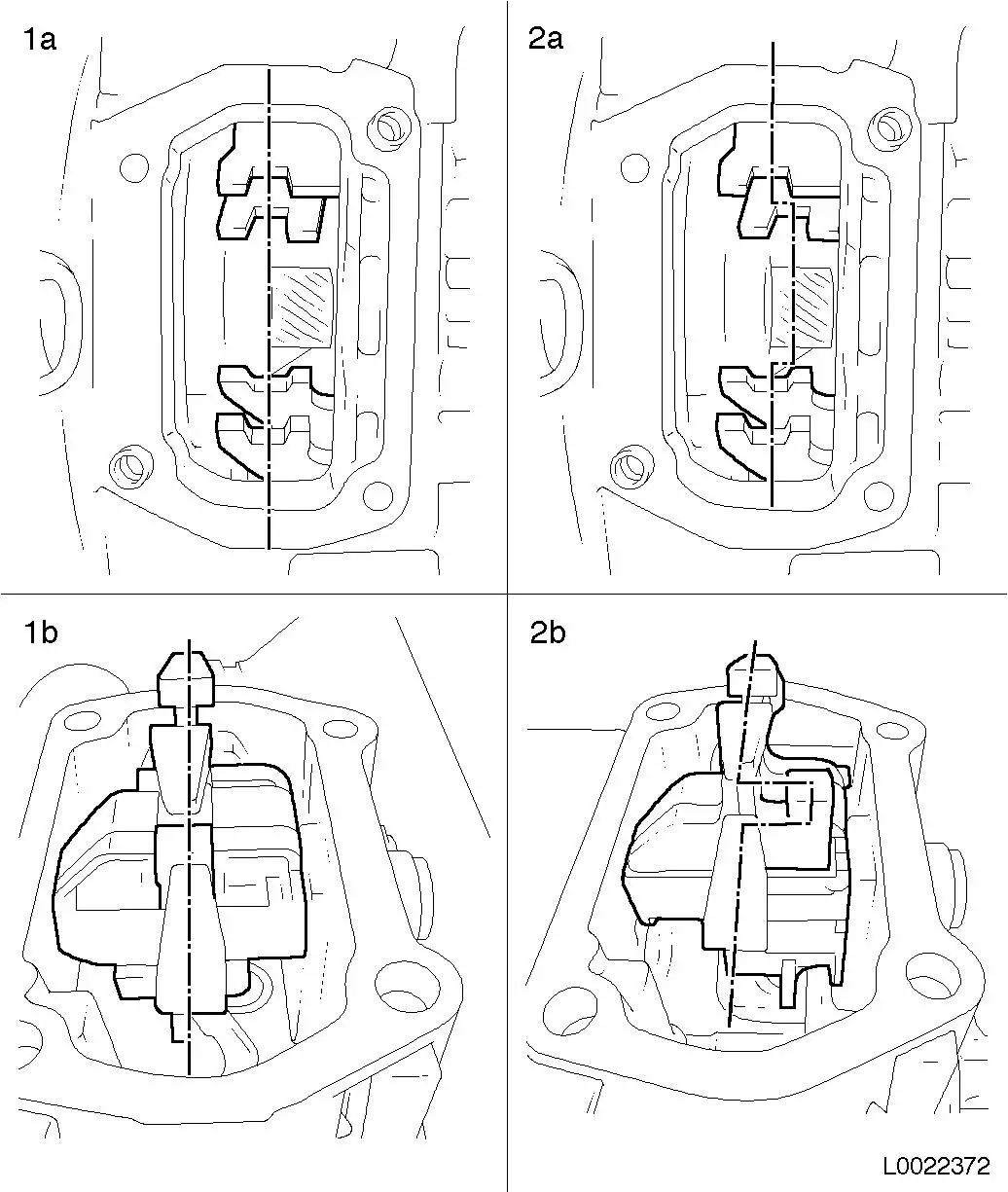
|
Important: Before installation of
the MTA system, the transmission and gearshift module must be
checked to ensure they are in the correct installation position.
The transmission and gearshift module must be in the neutral ("N")
position.
|
| 9. |
Check that transmission is in neutral position and move
gearshift finger to adjust as necessary
|
| 10. |
Check that gearshift module is in neutral position and adjust
by turning as necessary
|
|
| 11. |
Check that gearshift finger inclines to neutral position and
adjust through twisting as necessary
Note: 4 settings are
possible during this check. The two middle adjustment positions are
correct.
|
|
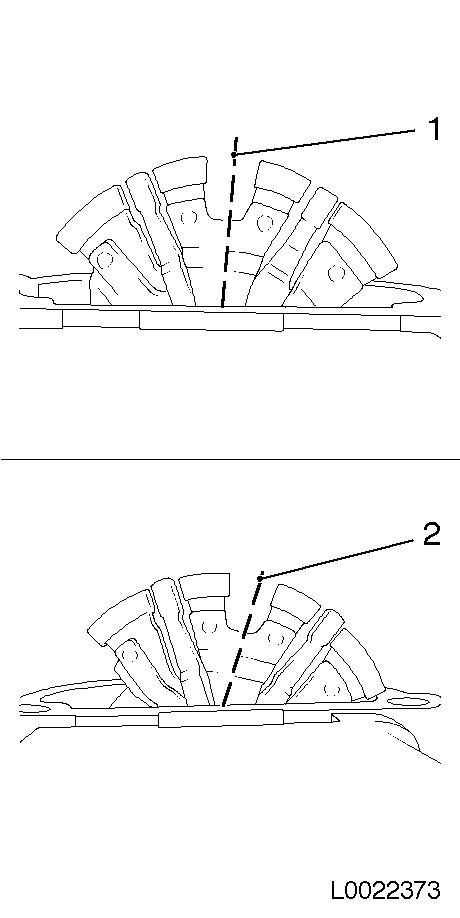
|
| 12. |
Carefully position MTA system with mounting bracket (1) on
transmission
|
|
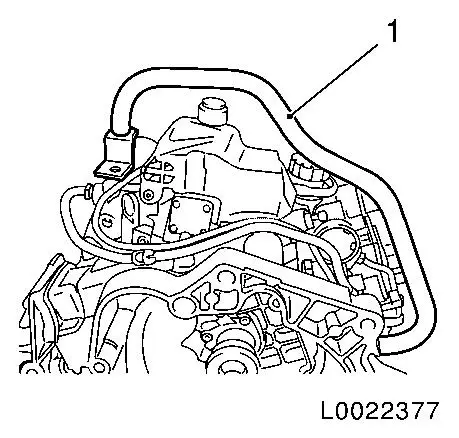
|
| 13. |
Attach gearshift module bracket at transmission
| • |
Tighten stud bolt (1) 28 Nm
|
|
|
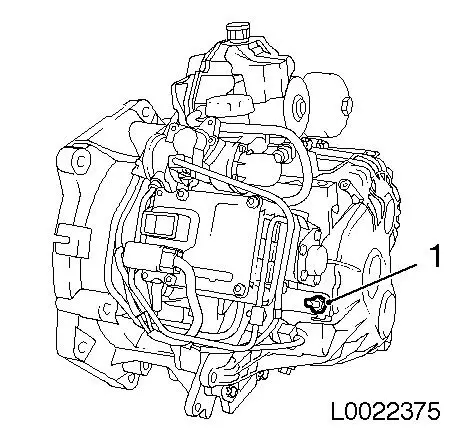
|
| 14. |
Fasten gearshift module
| • |
Tighten 4x bolts (1) 28 Nm
|
|
|
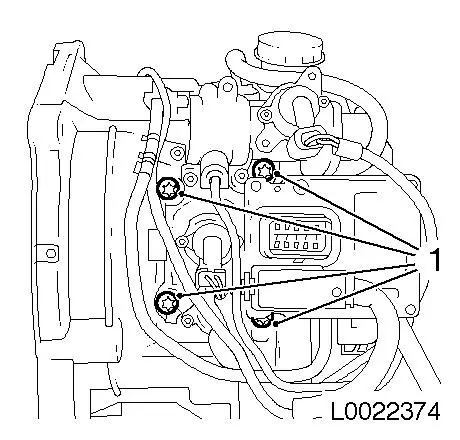
|
| 15. |
Attach clutch pressure hose (2)
| • |
Engage clutch pressure hose in connector
Note: Retaining clamp
(1) must engage audibly.
|
|
|
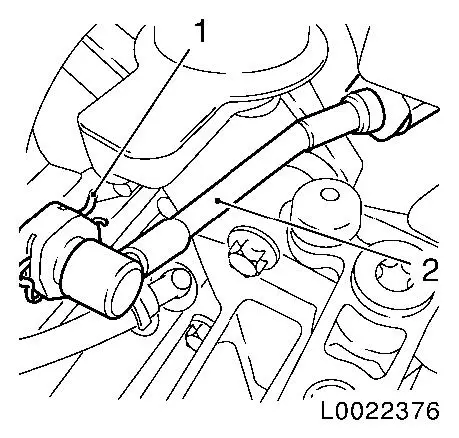
|
| 16. |
Connect and lock wiring harness plug (1) of transmission output
speed sensor (2)
|
|
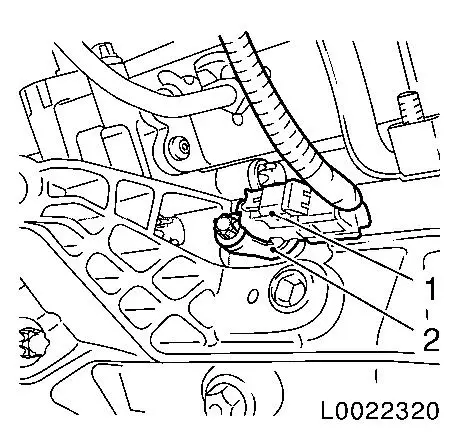
|
| 17. |
Remove MTA system mounting bracket (1)
|
| 18. |
Attach mounting bracket to removed MTA system
|
|
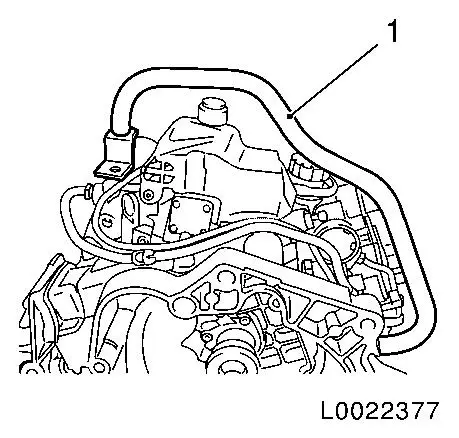
|
| 19. |
Install transmission
Note: Do not install
battery and battery support yet.
|
| 20. |
Fill CS Speed hydraulic fluid 
Note: With the system
depressurised, fill the reservoir to just under the lower line of
the filler pipe.
|
| 21. |
Bleed hydraulic clutch actuation 
|
| 22. |
Programming with Tech 2
|
| 23. |
Necessary Start-Up Routines for Easytronic 
|
|