|
Replace telephone system window antenna (retrofit
kit)
 Remove Remove
| 2. |
Detach inner panelling, A-pillar 
|
| 3. |
Remove glove compartment
| • |
Open glove compartment cover
|
| • |
Disconnect wiring harness plug
|
| • |
Remove glove compartment
|
|
|
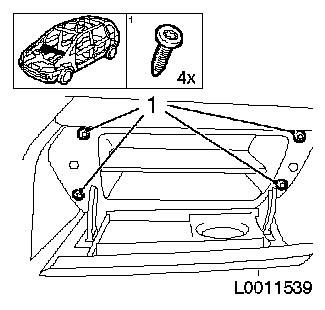
|
| 4. |
Remove windscreen aerial
| • |
Detach windscreen aerial with a plastic wedge
|
| • |
Guide wiring harness (1) with aerial through instrument panel
padding
|
|
|
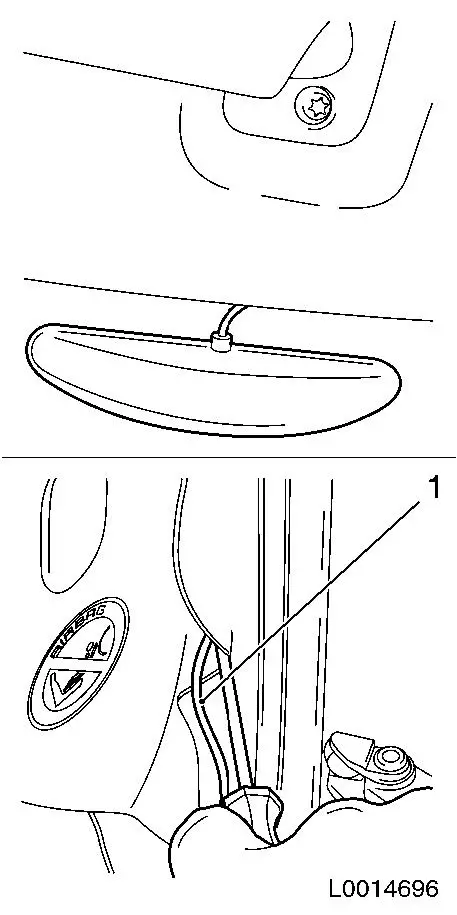
|
| 5. |
Disconnect aerial cable
|
 Install
Install
| 7. |
Attach windscreen aerial
| • |
Route wiring harness through instrument panel padding to top of
A-pillar
|
| • |
Attach aerial in the left upper area of the windscreen with
adhesive
|
|
| 8. |
Insert glove compartment
| • |
Connect wiring harness plug
|
|
| 9. |
Fasten glove compartment
|
| 10. |
Attach inner panelling, A-pillar 
|
| 12. |
Program volatile memories
|
|