|
Replace electronic control unit (AF17 / AF22)
 Remove Remove
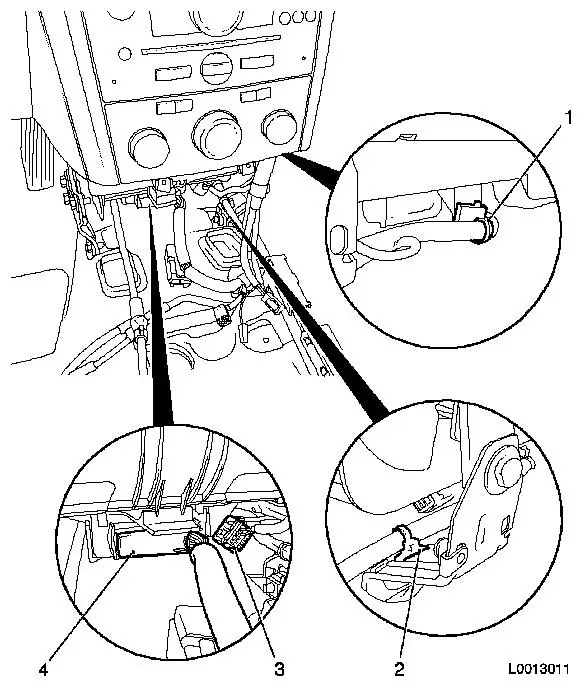
|
Important: Do not damage wiring
harness
|
| 3. |
Open cable ties (1)
|
| 4. |
Remove cable ties (2) from bracket
|
| 5. |
Disconnect wiring harness plug (3)
|
| 6. |
Detach wiring harness plug (4) from electronic control unit
| • |
Release wiring harness plug and disconnect
|
|
|
| 7. |
Remove electronic control unit with bracket
| • |
Pull out electronic control unit with bracket slightly
|
| • |
Detach wiring harness plug (1) from bracket
| – |
Release wiring harness plug (arrow)
|
|
| • |
Remove electronic control unit with bracket
|
|
|
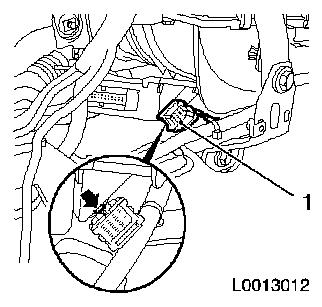
|
| 8. |
Detach electronic control unit (1) from bracket
| • |
Carefully push locks (arrows) outwards
|
|
|
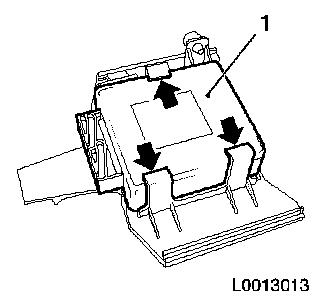
|
 Install
Install
| 9. |
Attach electronic control unit (1) to bracket
Note: Note guides for
positioning the control unit on the bracket
| • |
Replace cable ties (arrow)
|
|
|
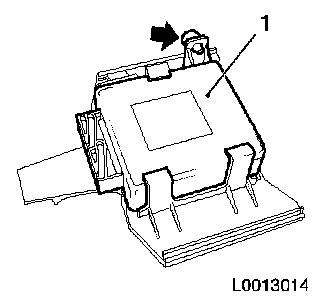
|
| 10. |
Attach wiring harness plug (1) to bracket
| • |
Lock (arrow) must engage
|
|
|
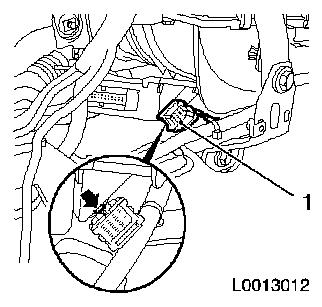
|
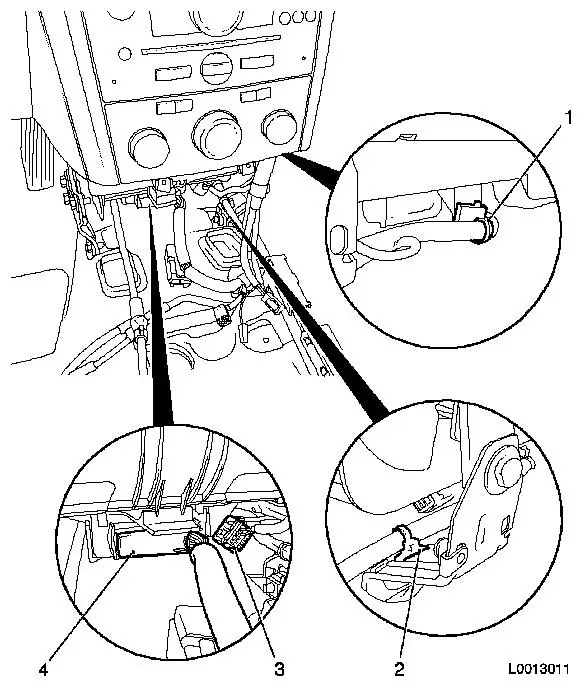
|
| 11. |
Attach wiring harness plug (4) to electronic control unit
| • |
Connect and lock wiring harness plug
|
|
| 12. |
Connect wiring harness plug (3)
|
| 13. |
Attach cable tie (2) to bracket
|
|
| 15. |
Install vent duct (1)
Note: Check for proper
seating
|
|
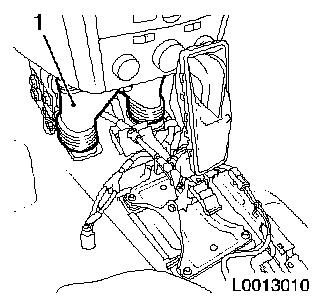
|
| 16. |
Install centre console
|
|