|
Temperature Sensor – Footwell Air Outlet,
Remove and Install
 Remove Remove
| 1. |
Remove glove compartment
|
| 2. |
Remove inner panelling, lower instrument panel padding 
|
| 3. |
Remove passenger's side footwell air duct 
|
| 4. |
Disconnect wiring harness plug, air outlet temperature sensor
(1)
| • |
Release and disconnect wiring harness plug
|
|
| 5. |
Remove air outlet temperature sensor
Note: Rotate air outlet
temperature sensor (2) anticlockwise by 90° and remove from air
distribution housing.
|
|
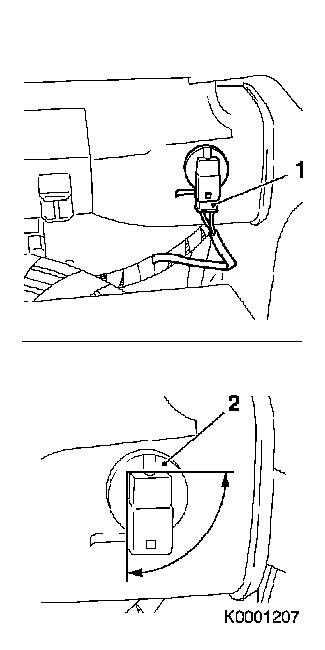
|
 Install
Install
| 6. |
Install air outlet temperature sensor
Note: Insert air vent
temperature sensor into air distribution housing and secure by
rotating clockwise by 90°. Fit wiring harness plug.
|
| 7. |
Connect wiring harness plug.
|
| 8. |
Install passenger's side footwell air duct 
|
| 9. |
Fit inner panelling for lower instrument panel padding 
|
| 10. |
Install glove compartment
|
|