|
Telephone Bracket - Replace (upgrade Kit)
 Remove Remove
| 1. |
Remove telephone cradle
|
| 2. |
Remove glove compartment
| • |
Unscrew 4x bolt (arrows)
|
|
|
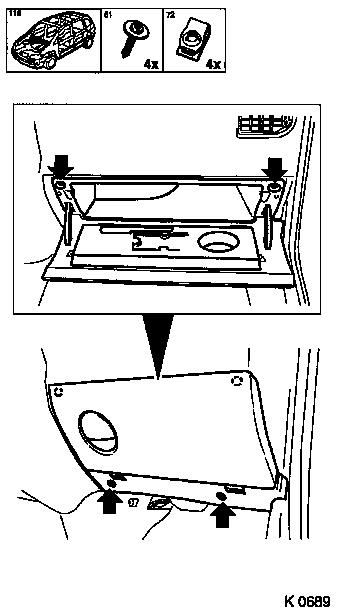
|
| 4. |
Detach positioning disc
|
|
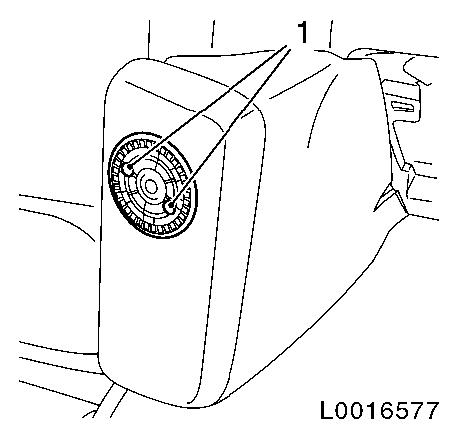
|
| 5. |
Remove bracket
| • |
Detach bonding surface (2)
|
|
|
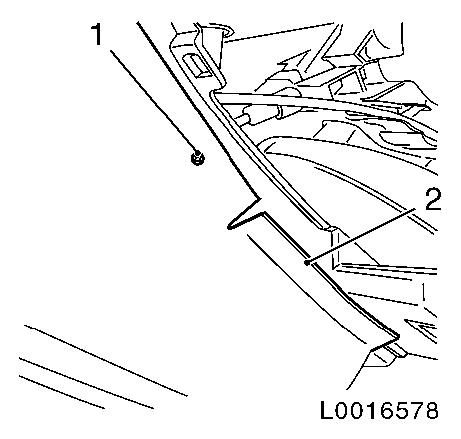
|
 Install
Install
| 6. |
Install bracket
| • |
Bond surfaces together
| – |
Pull off protective film and affix bracket
|
|
| • |
Drill a 2.0 mm diameter hole
|
|
|
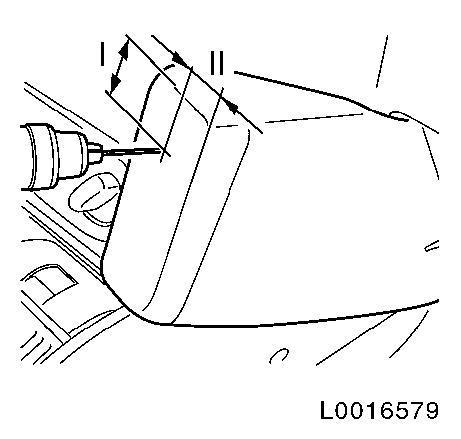
|
| 7. |
Install positioning disc
| • |
Screw in bolt (1)
Note: The positioning
disc acts as a drilling template
|
| • |
Drill 2x ø 2 mm diameter
hole (2)
|
|
|
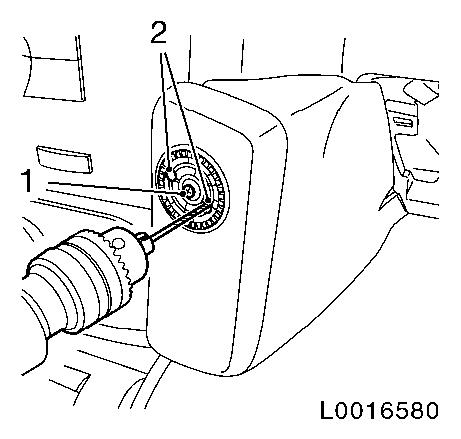
|
| 9. |
Insert telephone cradle
|
| 10. |
Position glove compartment in instrument panel padding and
attach it
|
|