|
Replace wiring harness for selector lever assembly
(AF13-II)
 Remove Remove
Important: The wiring harness for
the selector lever assembly can only be replaced with the selector
lever lock solenoid switch and the two contact switches for the
steering column lock/ignition lock and the selector lever lock.
|
| 1. |
Remove selector lever
|
| 2. |
Unclip wiring harness plug (1)
|
| 3. |
Release the selector lever assembly wiring harness (2) from the
guides
|
| 4. |
Detach the steering lock/ignition lock contact switch and the
selector lever lock contact switch
| • |
Unclip the retainer plate (3)
|
|
| 5. |
Unclip the emergency release lever (4)
|
| 6. |
Remove selector lever lock solenoid switch (5)
| • |
Release the latch (6) from below using a screwdriver
|
| • |
Pull out the selector lever lock solenoid switch from the
selector lever assembly
|
|
|
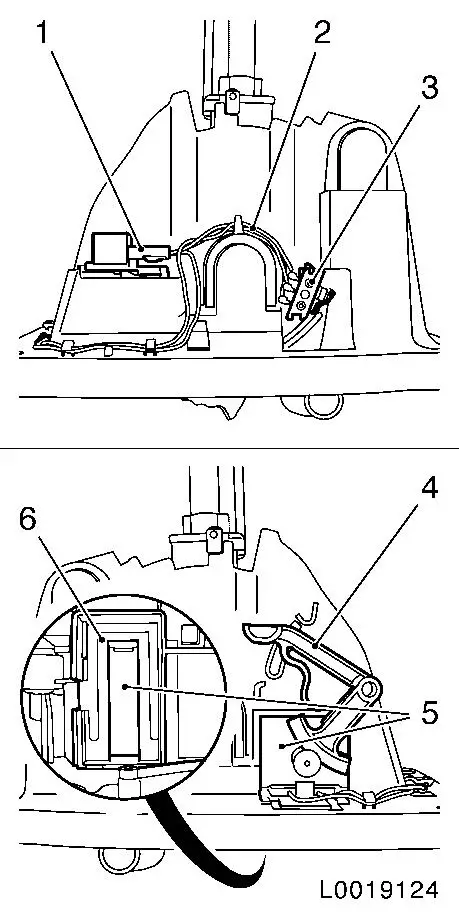
|
 Install
Install
| 7. |
Install selector lever lock solenoid switch (5)
| • |
Insert the selector lever lock solenoid switch in the selector
lever assembly
Note: Ensure that the
selector lever lock solenoid switch engages audibly in the latch
(6).
|
|
| 8. |
Clip in the emergency release lever (4)
|
| 9. |
Clip in the wiring harness plug (1)
|
| 10. |
Attach the steering lock/ignition lock contact switch and the
selector lever lock contact switch
| • |
Clip in the retainer plate (3)
|
|
| 11. |
Hang the selector lever assembly wiring harness (2) in the
guides
|
|
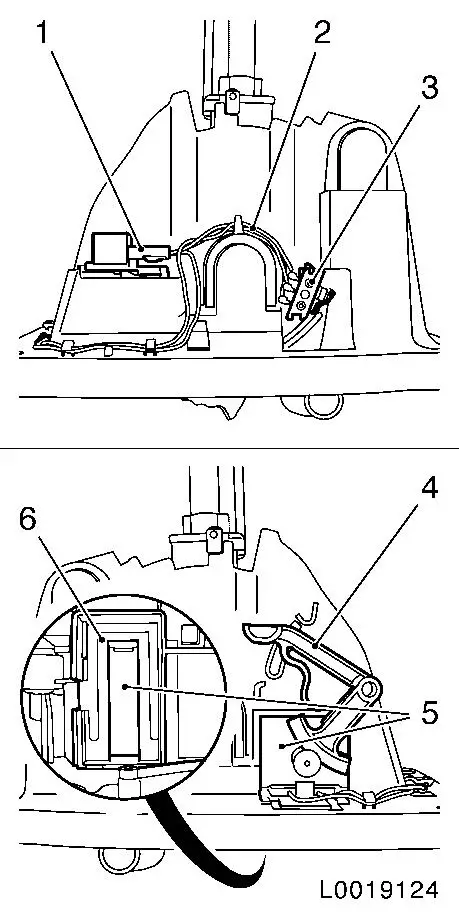
|
| 12. |
Install selector lever
|
| 13. |
Check selector lever safety functions 
|
|