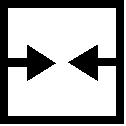 Install, Connect
Install, Connect
Mount auxiliary fan motor on auxiliary fan housing together with fan wheel.
Insert air intake pipe with auxiliary fan housing and attach auxiliary fan housing to radiator.
For vehicles with air conditioning: Attach auxiliary fan housing together with condenser to radiator.
Attach air intake pipe to side member and air deflector panel.
Clip power steering coolant coil in auxiliary fan housing bracket.
Connect wiring harness plug for auxiliary air fan and fasten wiring harness.
Clip ambient temperature sensor into bracket on front member, secure wiring harness and attach front member to side member with new fastening nuts.