| 1)
| Is displayed alternately |

Note | t
| Depending on the program, additional operating instructions can be printed out by pressing the HELP key on fault reader -V.A.G 1551-. |
| t
| The → key is used for advancing the programme sequence. |
| t
| The PRINT key is used for switching on the printer (warning lamp in key lights up). |
|
|
V.A.G self-diagnosis HELP | 2-Flash code output* |
|
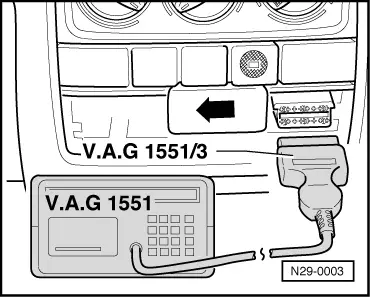
 Note
Note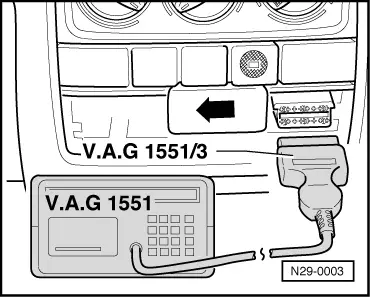
 Note
Note