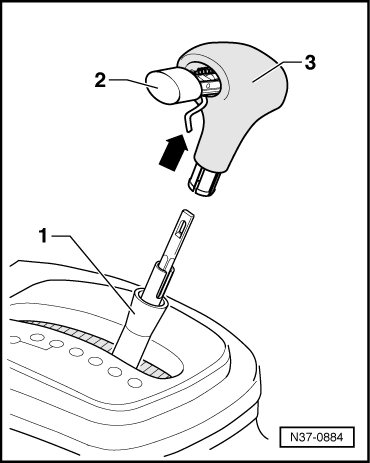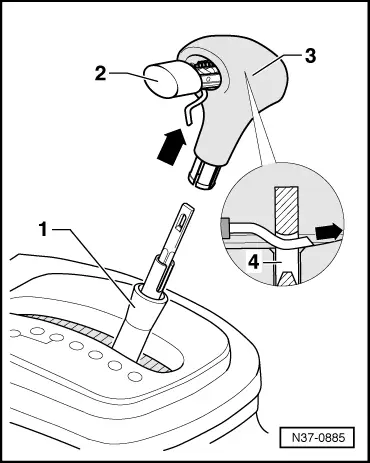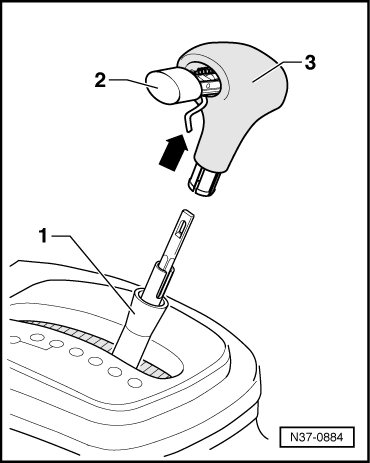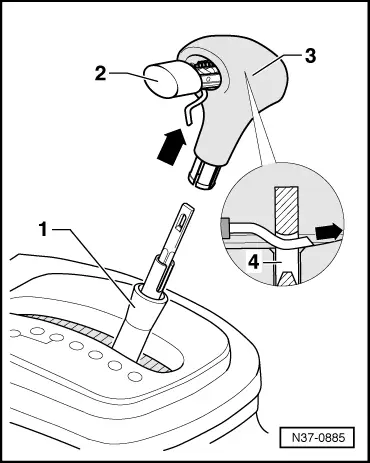| –
| Pull the button -2- out of handle -3- just enough that the pull lever -arrow- hangs downwards. |
| –
| Now press the handle on selector lever onto stop. |
| Installation position: Button faces driver. |
| –
| Pull button out slightly and guide pull lever -arrow- into handle. |
| –
| Press button so that pull lever engages in pull rod -4-. |
| The button must now spring back onto stop. |
| –
| Slide the sleeve -1- upwards. |
| –
| Set selector lever in position “P”. |
|
|
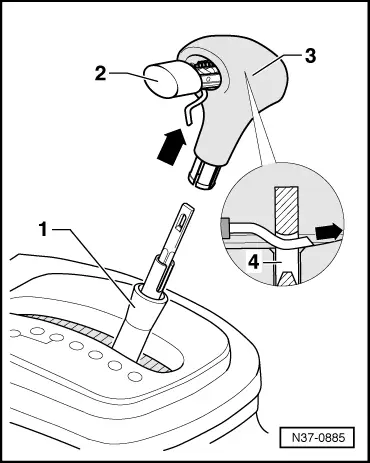
|