S60 L5-2.4L VIN 64 B5244S6 (2003)
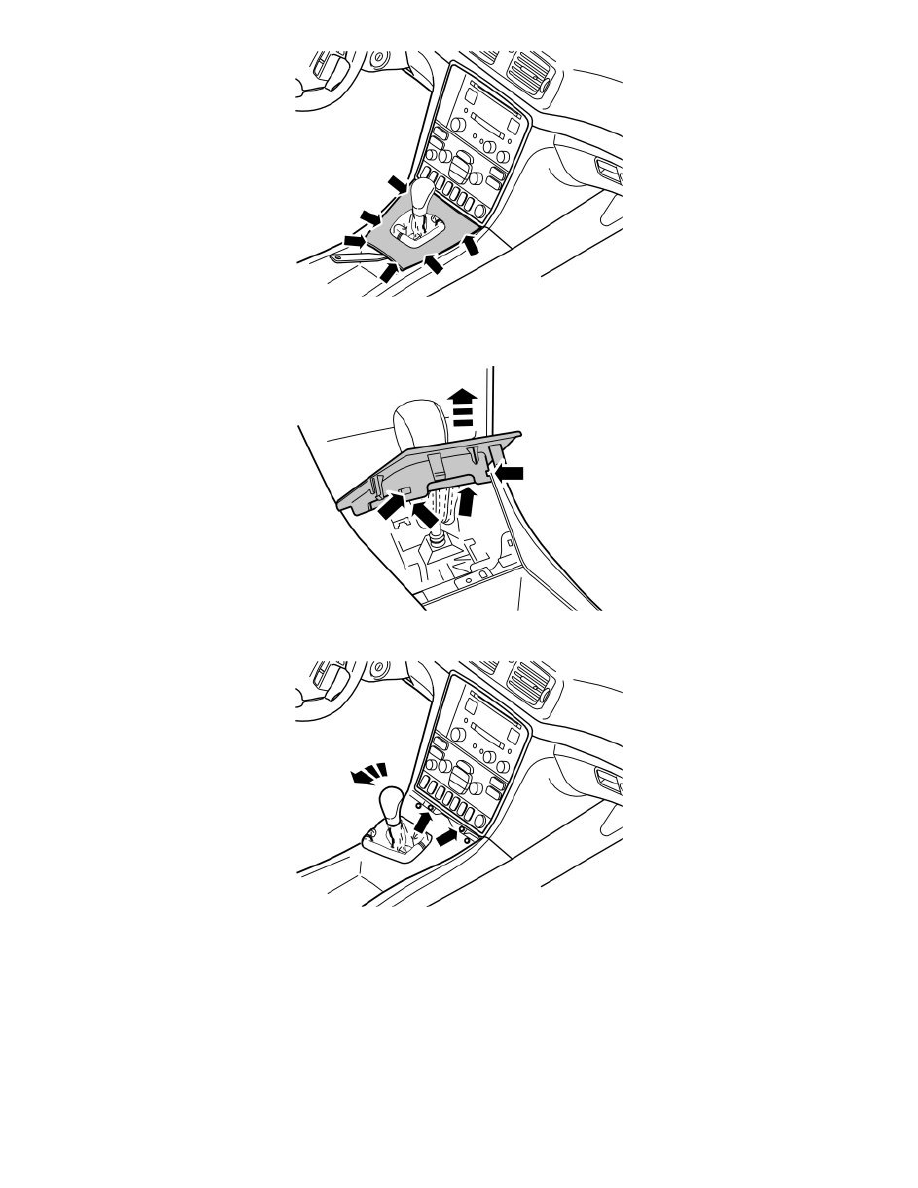
-
Detach the rear edge of the gear selector lever cover together with the boot until the two clips release. Use a plastic weatherstrip tool. Remove the
gear selector lever cover and the boot. Pull the panel up until the four clips at the sides release.
-
Remove the panel around the gear selector. It is held in place with four catches.
Only for cars without pre-routed Melbus cable
-
Engage the handbrake and move the gear selector lever towards the rear.
-
Remove the two screws holding the bracket with the radio and dashboard environment panel in the centre console.
