S60 L5-2.4L VIN 64 B5244S6 (2003)
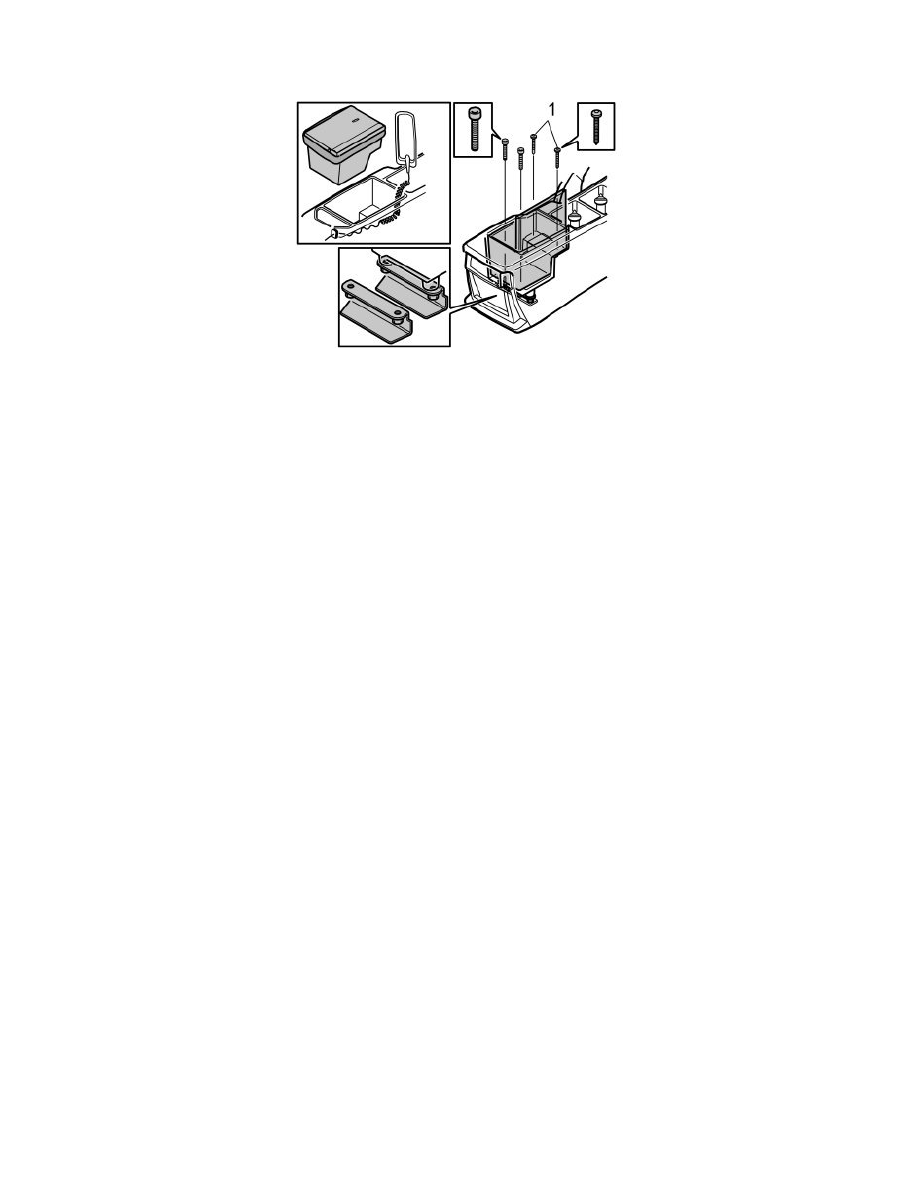
-
Tighten the front screws.
Illustration 27B applies to the V70 with a handset in the centre console locker
Hint: Apply soap to the rubber strip to make it easier to install the storage compartment in the centre console locker.
-
Insert the handset connector and rubber grommet in the hole at the rear edge of the centre console locker.
Note! The rubber grommet must not be positioned inside the centre console locker. The cable must not be positioned at the bottom of the centre
console locker.
-
Stretch the cable for the handset along the back and slightly along the right-hand side of the storage compartment as illustrated, at the same time
press the storage compartment into place
-
Install the two long screws (1) from the kit in the front holes in the storage compartment and through the two spacers. Tighten a few turns. Use an
angled torx screwdriver
-
Insert the two remaining screws through the rear holes in the storage compartment and through the two spacers
-
Insert the threaded plate underneath the panel where the spring nuts were removed
-
Install the screws in the nuts on the threaded plate. Tighten the screws. Use an angled hex socket
-
Tighten the front screws.
-
Tighten the centre console locker and cover at the rear edge on the centre console. Applies to the V70 XC: At the same time press in the front
mounting for the curved handle at the front edge of the centre console
-
Reinstall the cigarette lighter and panel
-
Applies to the V70 with a handset in the centre console locker: Connect the connector for the handset to the connector at the rear edge of the
centre console. Press the connectors into the holder
-
Reinstall the connector for the inner holder in the rear edge of the centre console
-
Reinstall the inner holder in the centre console
-
Reinstall the ashtray or the cover in the inner holder
-
Reinstall the rear end of the centre console.
Applies to the V70 XC
-
Tighten the screw in the front mounting for the curved handle
-
Reinstall the panel around the gear selector lever
-
Reinstall the panel in front of the gear selector lever.
Applies to the V70 with a handset in the centre console locker
-
Install the new handset holder according to the appropriate installation instructions.
