V70 2.4 L5-2.4L VIN 61 B5244S (2001)
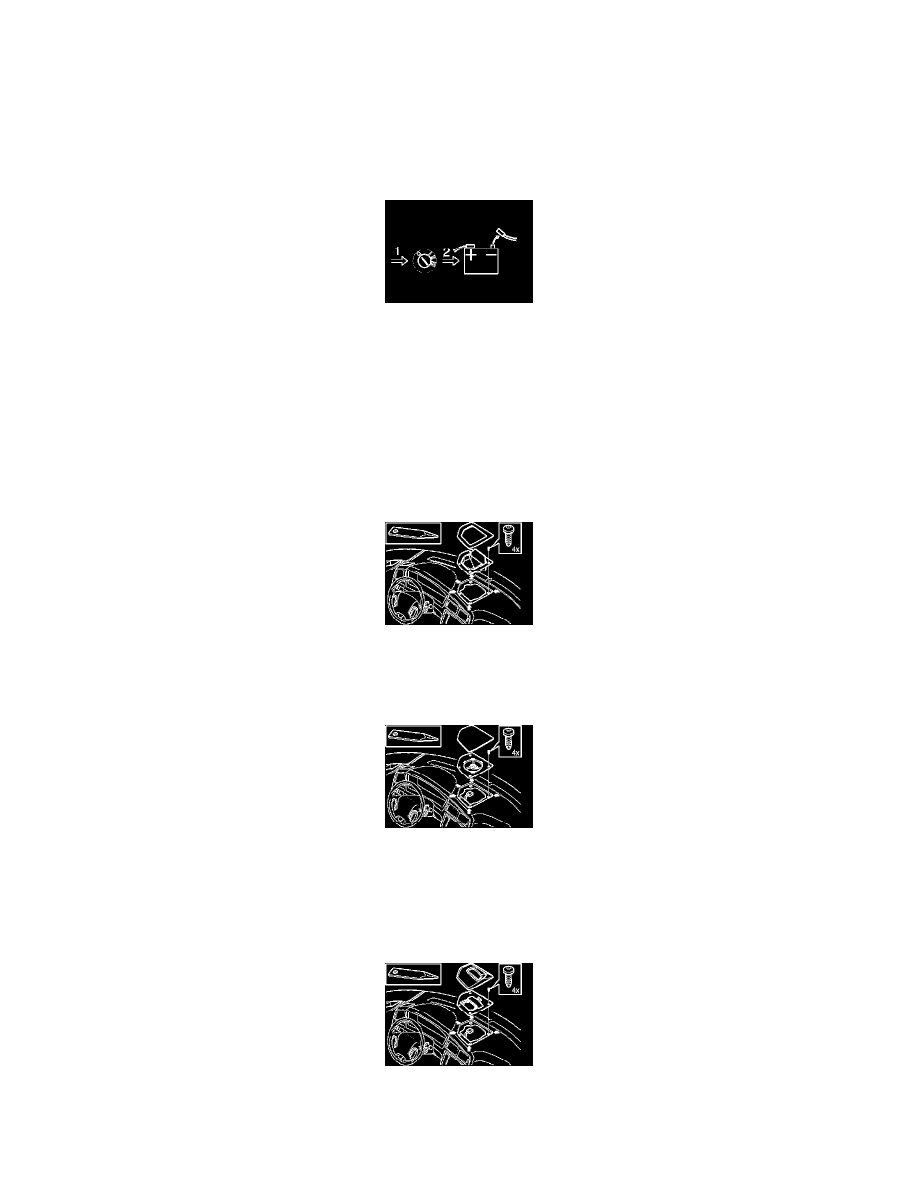
Cellular Phone Microphone: Service and Repair
Handsfree
Handsfree
NOTE: This accessory is connected to the car's electrical system. It requires software unique to the car.
HINT: Points 31-57 apply to cars with accessory electronic module.
Preparations
-
Slide back the driver's seat to the rearmost and uppermost position
-
Turn the ignition key to position 0
-
Remove the key from the ignition switch (does not apply to cars with automatic gearboxes)
-
Disconnect the battery negative lead.
NOTE: Wait at least five minutes before disassembling the connectors or removing other electrical equipment.
Dashboard preparations
Cars equipped with a centre storage compartment
-
Carefully remove the storage locker surround. First pry up the surround using a weatherstrip tool
-
Remove the four screws around the storage locker. Place the locker to one side.
Cars equipped with a centrally mounted loudspeaker
-
Carefully pry the loudspeaker grille up using a weatherstrip tool. Remove the loudspeaker grille
-
Remove the screws in the loudspeaker
-
Lift up the loudspeaker. Disconnect the connector
-
Place the loudspeaker to one side.
Cars with RTI
-
Carefully remove the panel around the RTI display. Carefully prise around the panel using a weatherstrip tool
-
Remove the four screws in the holder for the display
-
Lift up the entire RTI unit. Disconnect the connector for the display. Where applicable, disconnect the connector for the centrally mounted
loudspeaker
