V70 2.4 L5-2.4L VIN 61 B5244S (2001)
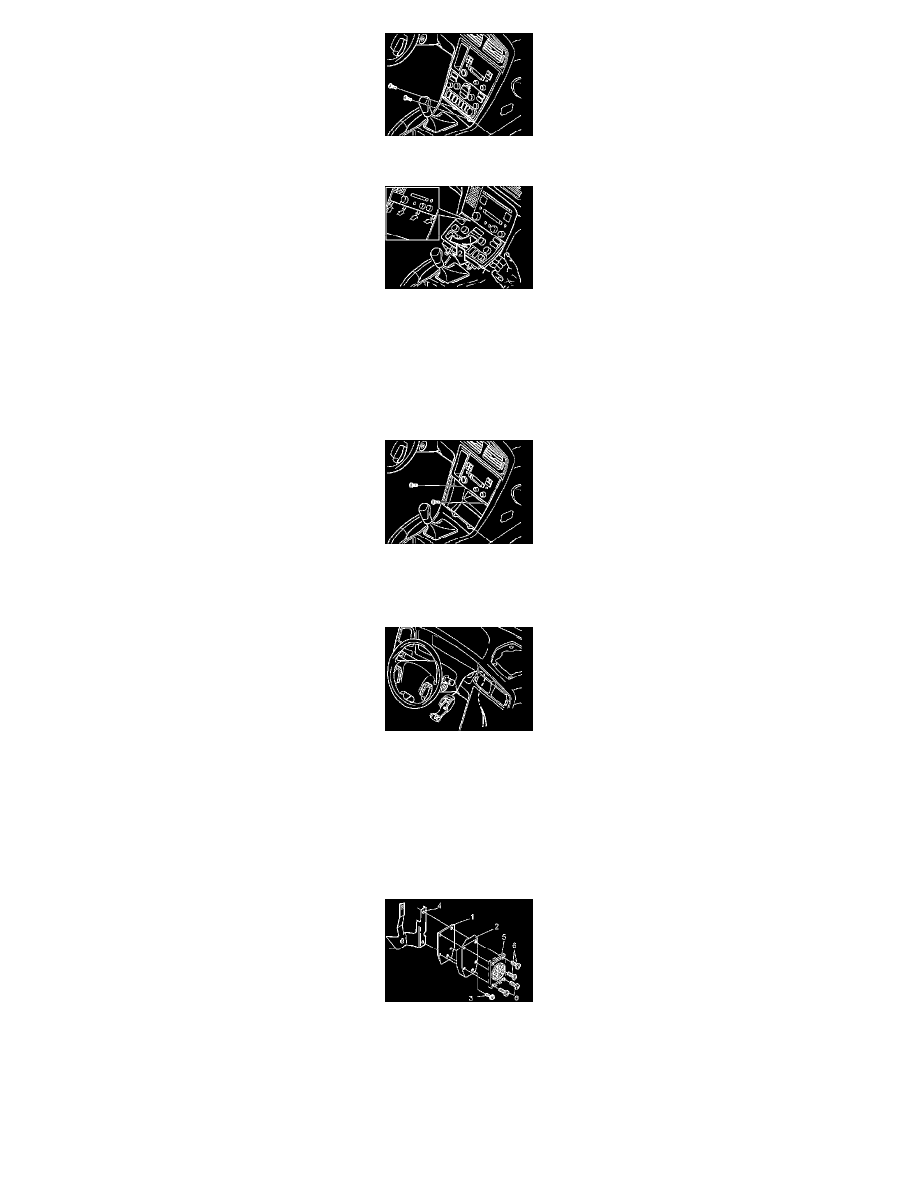
-
Remove the two screws from the dashboard environment panel.
-
Angle the dashboard environment panel outwards so that it is possible to insert a couple of fingers between the centre console and the reverse of
the dashboard environment panel
-
Detach the dashboard environment panel by pulling it downwards while maintaining the same angle. Some force is required because the panel is
tightly installed
-
Disconnect the connectors on the reverse of the dashboard environment panel. Place the dashboard environment panel to one side.
NOTE: If any of the outer hooks break off, these must be repaired.
-
Remove the screws from the radio bracket
-
Pull out the bracket with the radio. Pull the lower corner while pressing downwards
-
Disconnect the connectors for the radio. Place the bracket with the radio to one side.
-
Route the wiring from the handset through the hole behind the dashboard environment panel down along the air duct on the left hand side of the
centre console
-
Position the wiring by the right-hand front edge of the driver's seat
-
Reinstall the combined instrument panel
-
Reinstall the surround for the combined instrument panel. Align the wiring and the bracket in the filed cut outs
-
Reinstall the rubber seal in the upper steering column cover.
Installing the handset holder
-
Install the bracing plate (1) and the cover (2) on the bracket (4), using the screw (3) from the kit. Do not tighten fully yet
-
Secure the handset holder mounting plate (5) using the screws (6) from the kit
-
Tighten the screw (3).
Nokia
