V70 2.4 L5-2.4L VIN 61 B5244S (2001)
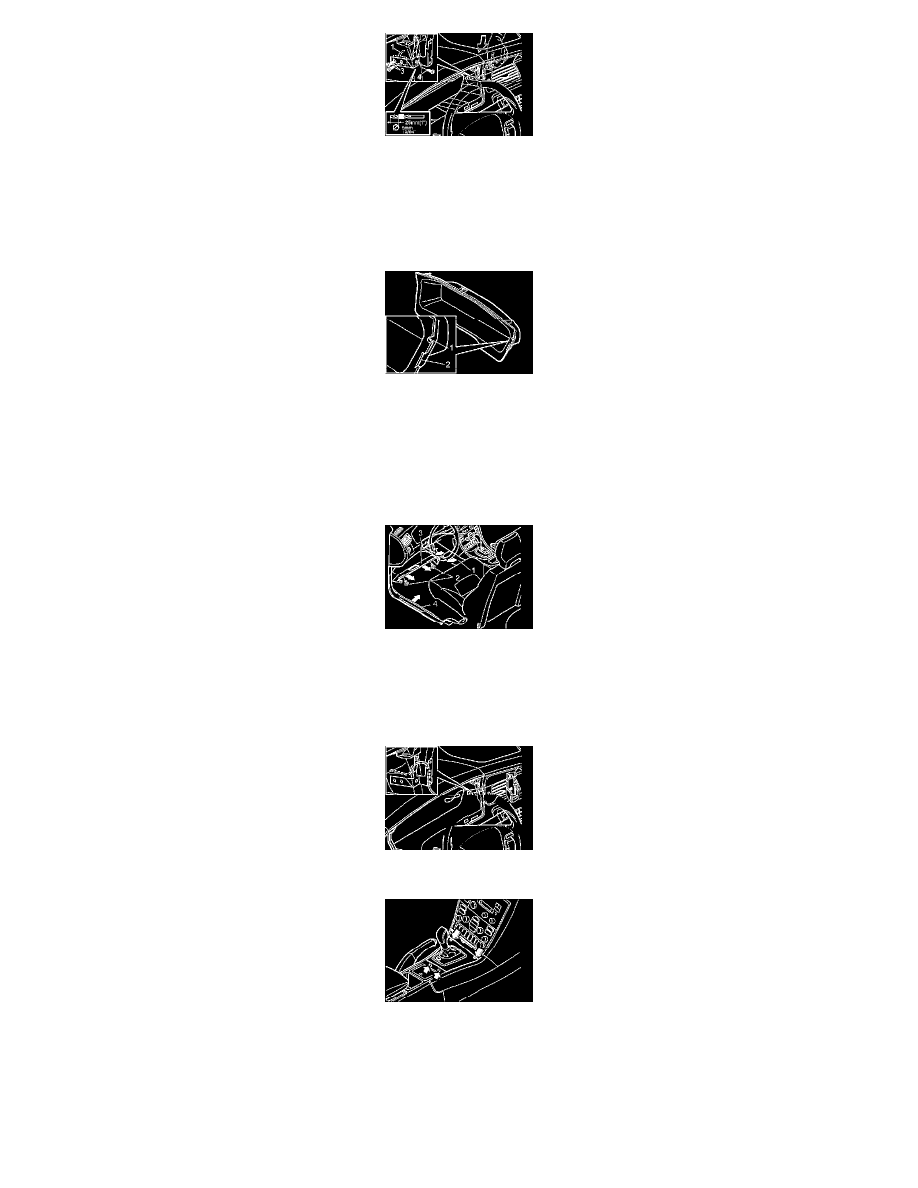
-
Insert the bracing plate (1) through the hole in the dashboard
-
Secure the bracket (2) with two screws (3) from the kit while pressing the bracket against the mating surfaces
-
Tighten the screws so that the bracket is pressed into and is at the same level as the dashboard face
-
Drill out the last hole using a 5 mm (13/64 inch) diameter drill bit
-
Insert the bracing plate (5) through the hole in the dashboard
-
Secure the bracket using a screw (4) from the kit.
-
Mark out the hole for the wiring for the handset holder and bracket on the surround for the combined instrument panel
-
File out a groove (1) in the surround for the combined instrument panel for the wiring for the handset holder. File the hole so that it is large enough
for any excess wiring to be routed through the hole and hidden on the inside of the dashboard
-
File out a groove (2) for the installed bracket
-
Smooth off the edges of the groove.
Routing the wiring for the handset holder
-
Remove the side panel (1) on the centre console. First twist the clip at the rear edge of the panel a 1/4 turn. Pull the rear edge of the panel outwards
and backwards
-
Remove the soundproofing panel (3). First remove the screws (2). Then pry the rear edge of the soundproofing panel down using a weatherstrip
tool until the three clips release. Then pull it backwards. Place the soundproofing panel to one side
-
Remove the sill trim panel (4).
-
Route the wiring in the hole behind the combined instrument panel so that the handset holder can be positioned.
-
Remove the panel around the gear selector lever. First press in the catches at the front of the panel. Lift the panel upwards, first at the front edge
and then at the rear edge.
