V70 2.4 L5-2.4L VIN 61 B5244S (2001)
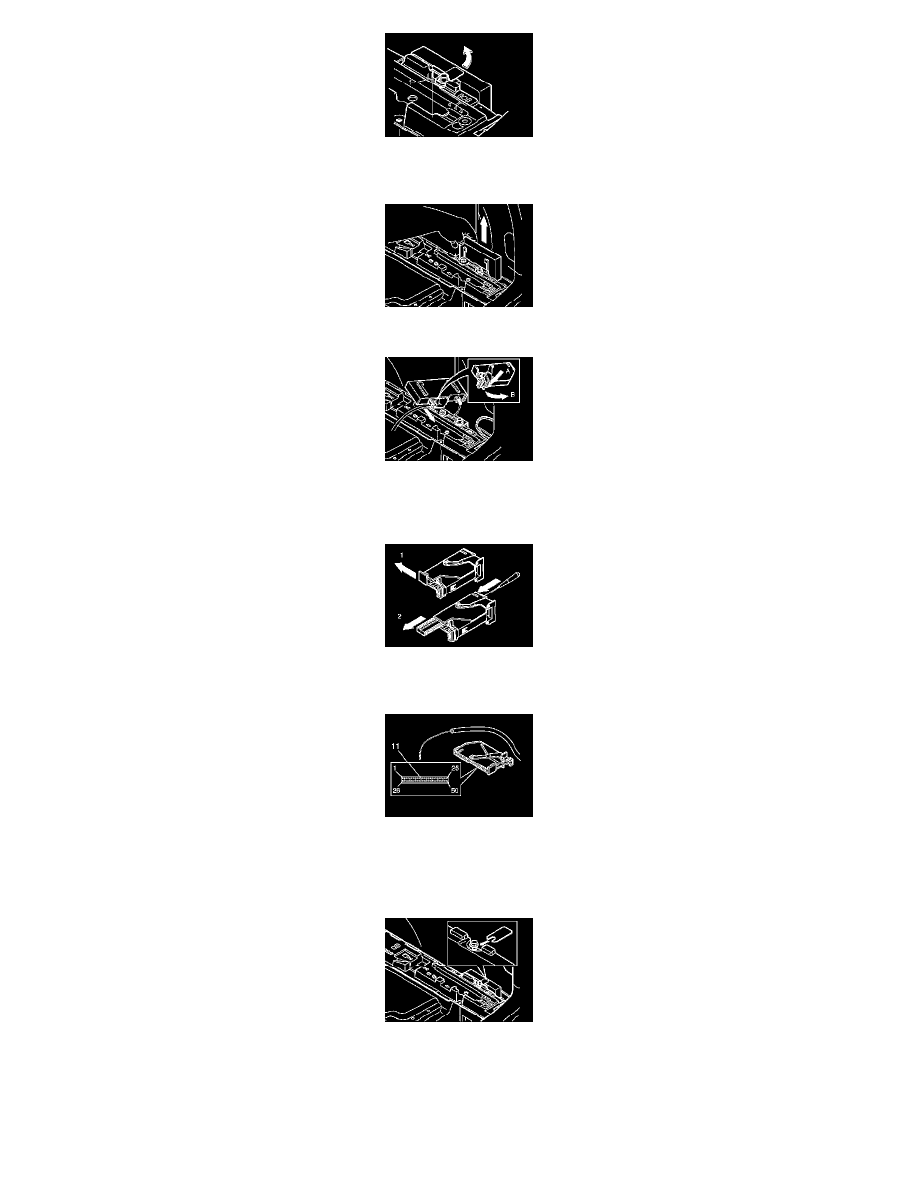
-
Slacken off the screw (1) a few turns in the lock facing for the accessory electronic module behind the right wheel well
-
Pull the lock facing out to the right. Remove the lock facing.
-
Lift the accessory electronic module out of the bracket.
-
Disconnect the large connector from the accessory electronic module. First press in catch (A). Pull the black lock handle (B) in the direction of the
arrow until a click is heard
-
Disconnect the connector from the accessory electronic module.
-
Remove the black catch holding the black switch in place in the connector by pulling in the direction of the arrow
-
Remove the black switch. Insert a pointed object in the hole on the other end of the connector. Press the switch out.
-
Connect the pre routed cable to the Accessory Electronic Module connector in terminal 11.
NOTE: The number markings can be found on the top and bottom of the black switch. However, the markings are extremely small so be careful
when installing the cable.
-
Reinstall the black switch in the connector. Lock into place using the catch
-
Press the connector into the accessory electronic module. Secure the connector using the black lock handle
-
Reinstall the accessory electronic module. Secure any excess wiring
-
Reinstall the lock facing above the accessory electronic module. Tighten the screw. Tighten to 10 Nm (8 lbf. ft.)
-
Program the software.
