V70 2.4 L5-2.4L VIN 61 B5244S (2001)
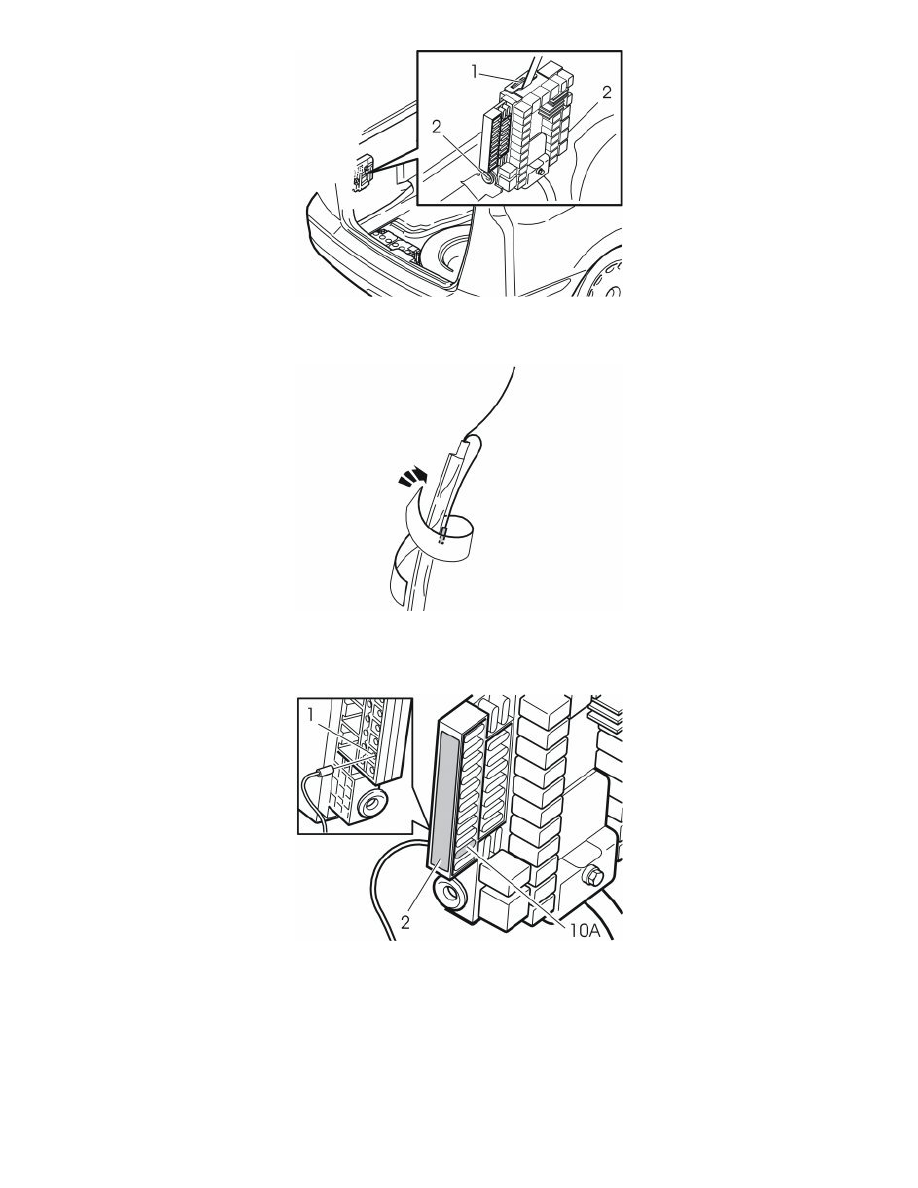
Applies to cars up to and including model year 2004
-
Remove the fuse holder. Open the lock (1) on the top of the fuse holder. Fold the fuse box holder forward. Lift it out of the mountings (2).
Applies to cars up to and including model year 2004
-
Position the red/white (R/W) wire with the small cable terminal back along the cable. Insulate it and fasten it at the cable with foam tape from the
kit (it must not come into contact with the chassis).
Applies to cars up to and including model year 2004
-
Connect the routed red/white cable to the outer position (1) on the reverse side of fuse socket 10 on the fuse holder. Remove the decal (2).
Carefully prize up the red secondary catch on the end face of the end closest to position 10 at the same time as the cable is pressed into place.
Hint: If there is a problem in routing the cable there then the fuses on the outer side must be removed so that the red secondary cable can be
opened further.
-
Reinstall the decal.
-
Install a 10A fuse in fuse socket 10 on the fuse holder.
-
Reinstall the fuse holder. Make sure that the cable does not chafe against sharp edges.
-
Clamp in the cable at the existing cable harnesses using three tie straps from the kit.
