V70 2.4 L5-2.4L VIN 61 B5244S (2001)
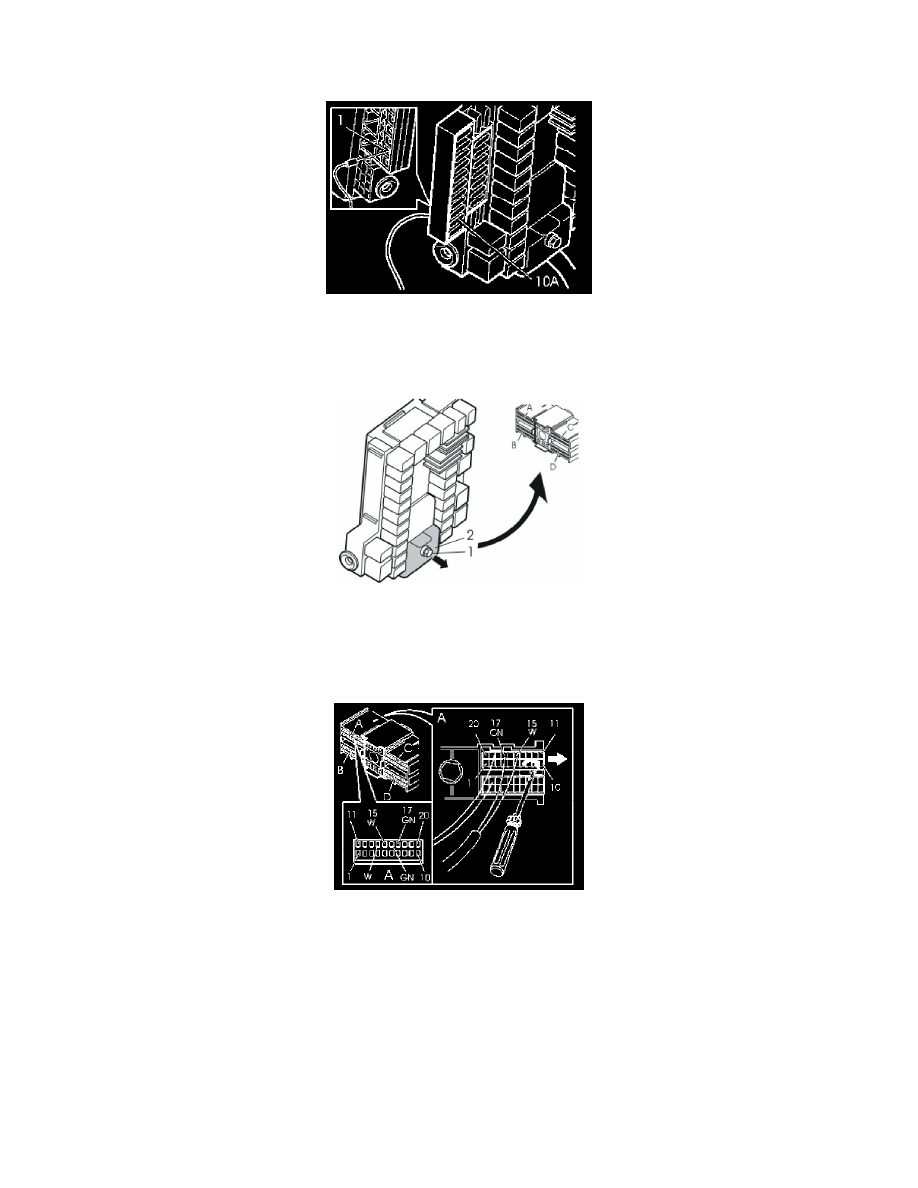
-
Locate the small spring catch on the inside
-
Bend the catch out of the way by inserting the screwdriver in the direction of the arrow. At the same time pull the cable out
-
Connect the new red and white cable. Press in the secondary lock. Reinstall the decal on the face.
-
Connect the newly routed red and white cable to the outer terminal (1) on the reverse of fuse socket number 10 on the fuse holder.
To position the cable: carefully pry up the red secondary lock on the face in the end nearest terminal 10. At the same time press the cable into
position. If the cable cannot be positioned carry out points 31-33 in the same way as when removing the cable
-
Install a 10A fuse in fuse socket 10 on the fuse holder.
-
Slacken off the screw (1)
-
Pull out the cover (2) and the four connectors
-
Remove the cover from the four connectors by bending the three hooks to one side.
NOTE: Connect the wiring to connector A. Note the terminal number for the connector as it is situated on the connector holder.
-
Insert a small screwdriver in the socket as illustrated
-
Twist the screwdriver so that the holders open. At the same time press the connector out to the side
-
Connect the white (W) cable to terminal 15 and the green (GN) cable to terminal 17
-
Reinstall the connector
-
Reinstall the cover on the connector
-
Reinstall the connectors on the fuse holder. Tighten the screw.
