V70 2.4 L5-2.4L VIN 61 B5244S (2001)
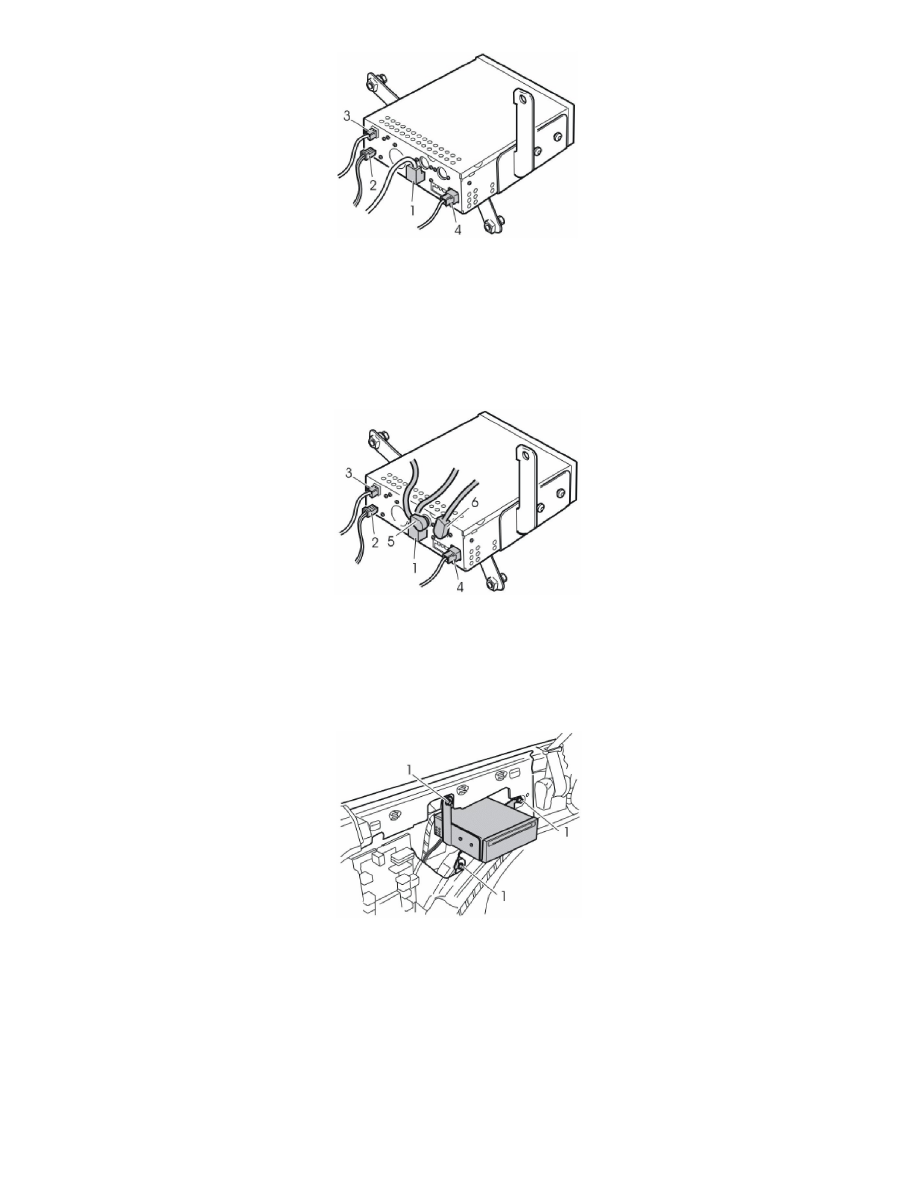
-
the cable (1) for the display screen
-
the power supply cable (2)
-
the GPS aerial cable (3) for the GPS aerial
-
the cable (4) for the aerial amplifier.
Applies only to cars with a CD changer Connect:
Connect:
-
the cable (1) for the display screen
-
the power supply cable (2)
-
the GPS aerial cable (3) for the GPS aerial
-
the cable (4) for the aerial amplifier
-
the short DIN cable (5) from the CD changer
-
the DIN cable (6) previously disconnected from the CD changer.
-
Screw the DVD reader into place with the bracket above the left-hand rear wheel well. Use the three screws (1) from the kit. Ensure that none of
the wiring is caught or trapped
-
Tighten the screws. Tighten to 10 Nm (7.5 lbf.ft)
-
Secure the wiring behind the wheel arch. Use tie straps from the kit.
