V70 2.4 L5-2.4L VIN 61 B5244S (2001)
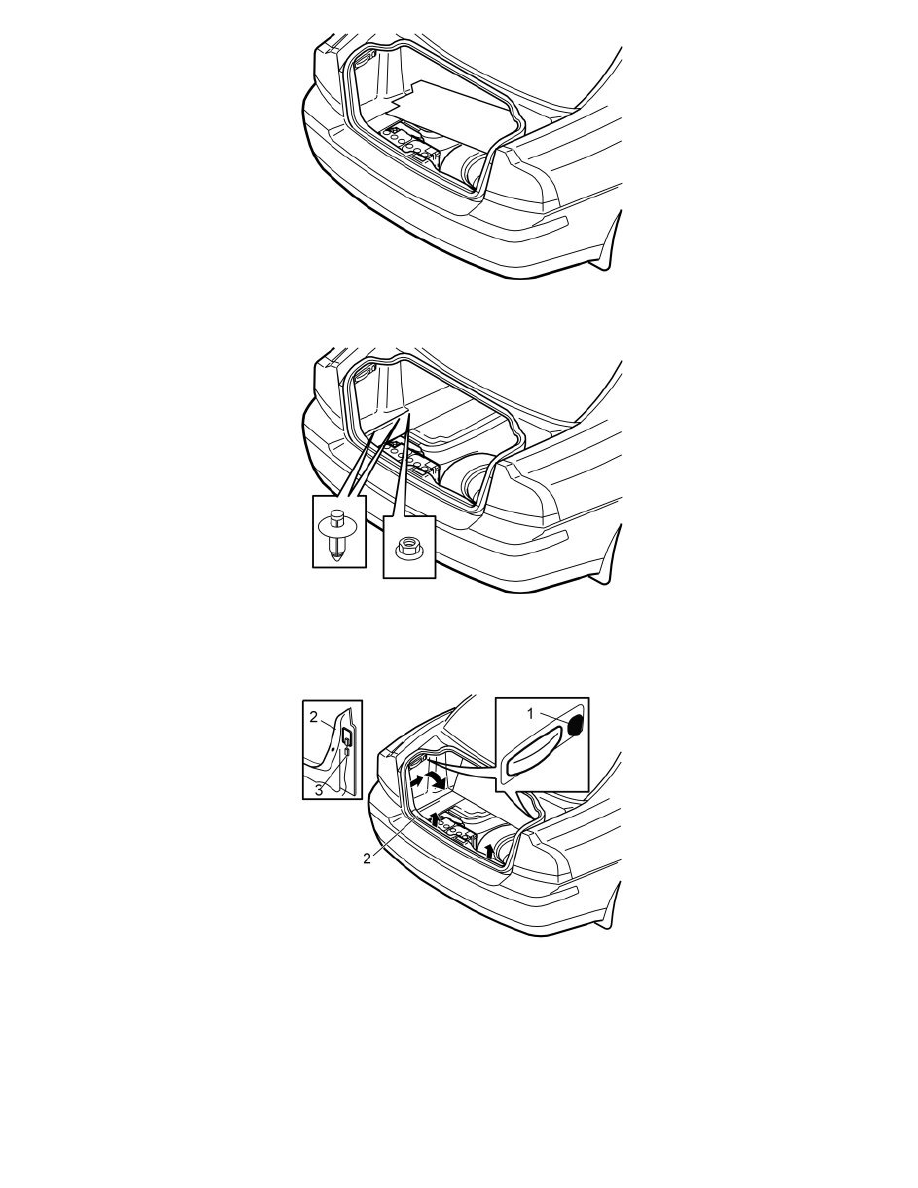
-
Slide the entire cargo compartment carpet forward slightly. Twist slightly to remove the carpet through the tailgate opening
-
Remove the cargo compartment carpet.
-
Press the centre of the clips at the lower edge of the foldable side panel on the left-hand side until they click
-
Remove the two clips
-
Remove the plastic nut at the front and lower edges of the side panel
-
Repeat the operation on the right-hand side.
-
Turn the handle (1) on the right and left-hand sides through 90°.
-
Fold the side panels down. Lift the panels out. Place the left-hand side panel to one side. A new panel is in the kit
-
Pull the tailgate sill trim panel (2) forwards on the right and left-hand sides until the clips on each side release. Pull hard but carefully. The panel is
securely positioned
-
Remove the wiring (3) for the cargo compartment lighting
-
Pull the sill trim panel straight up until the four clips on the underneath release. Remove the sill trim panel.
