V70 2.4 L5-2.4L VIN 61 B5244S (2001)
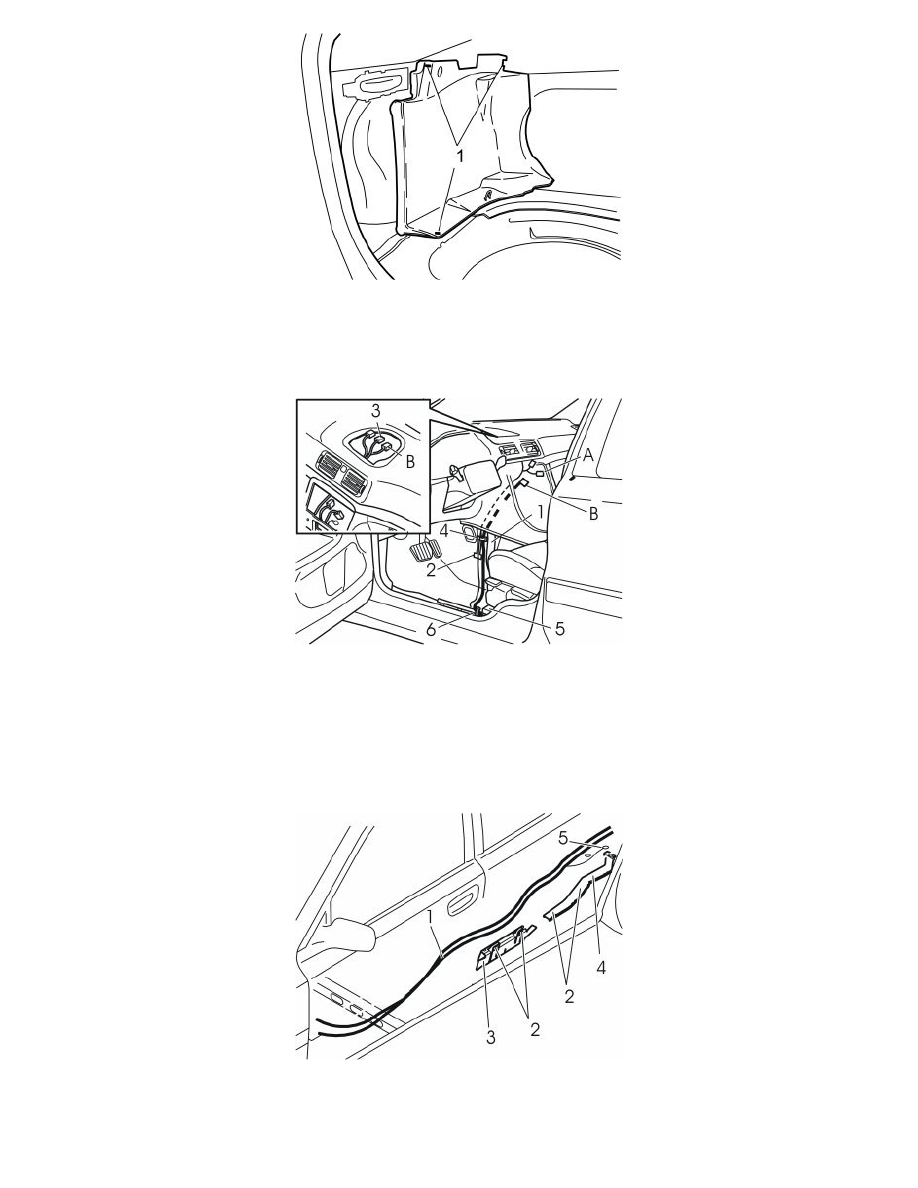
Remove:
-
the clips (1) in the left front side panel in the cargo compartment
-
the front side panel and place to one side.
Cable routing
-
Route the wiring (A in the kit illustration) for the display screen and the radio, and the loose cable for the display screen with the ten pin
connectors (B in the kit illustration) for the radio socket between the air duct (1) and the stay (2). Ensure that the straight connector on the loose
cable (B) is routed to the hole for the radio
-
Route the display screen green 5-pin power supply connector (3) and the cable (B) to the left of the air ducts above the hole for the radio. Continue
up through the cut out for the dashboard loudspeaker
-
Secure the wiring in the stay (2) using a tie strap (4)
-
Route the wiring above and along the air duct (1) to the member (5)
-
Clamp the wiring at the existing cable harness (6) using a tie strap.
-
Route the cables (1) under the carpet along the left side of the car to the rear door
-
Install protective caps on the lugs (2) for the cable ducts
-
Route the wiring further above and along the front cable duct (3). Continue along the right hand side of the rear cable duct (4)
-
Connect the cable in the rear ground terminal (5) at the left side of the rear seat.
