V70 2.4 L5-2.4L VIN 61 B5244S (2001)
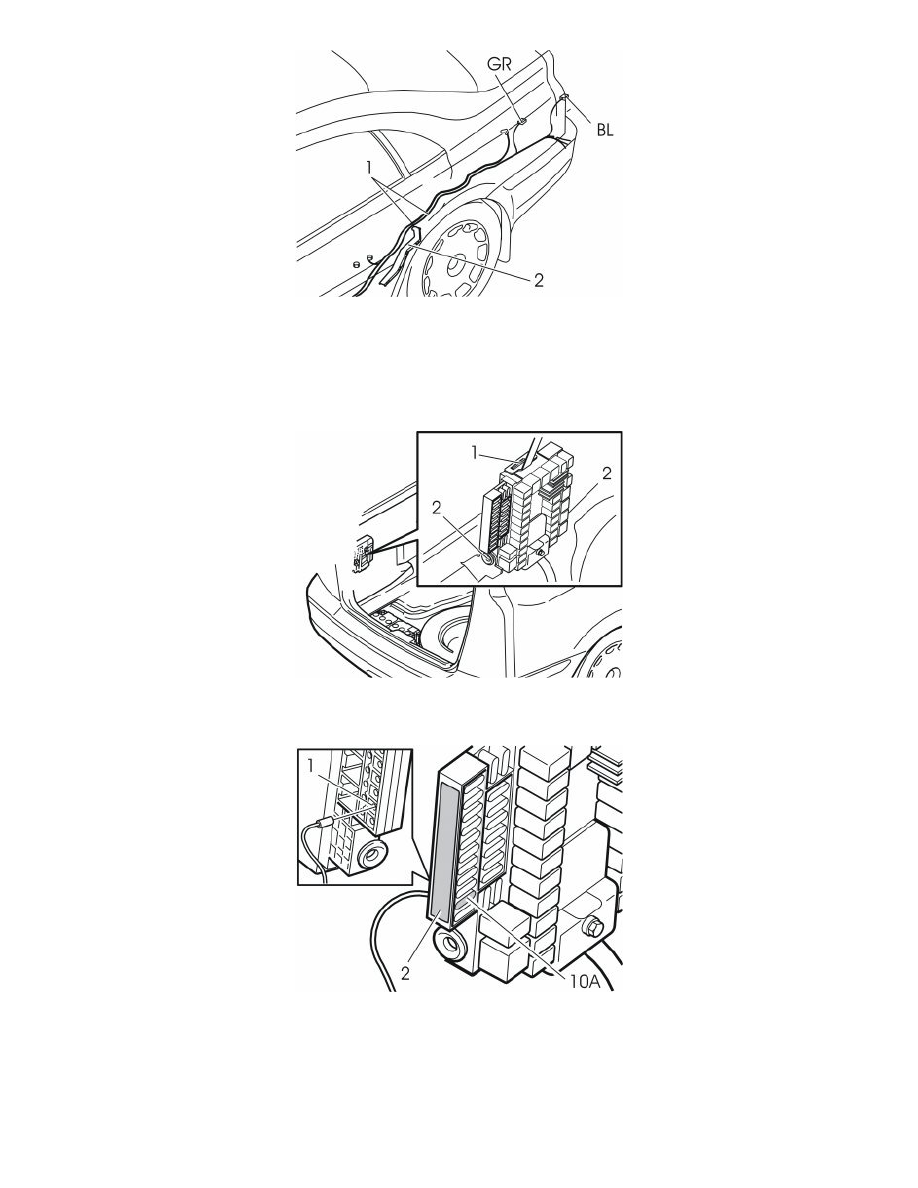
Route the wiring (1):
-
out along the right-hand side of the cable duct (2) and under the wiring which is connected there. Remove the connectors if necessary
-
up along the top of the wheel arch and out through the hole at the top of the wheel arch
-
down along the wheel arch. Position the wiring as illustrated.
Terminals in the fuse holder
-
Remove the rear electronic module. First open the catch (1) on the top of the module. Fold the module forward. Lift the module from the
mountings (2).
-
Connect the new routed red and white cable to the outer terminal (1) on the reverse of fuse socket number 10 on the fuse holder. Remove the decal
(2). Carefully pry up the red secondary locking on the face in the end nearest terminal 10. At the same time press the cable into position.
Hint: If there is a problem inserting the cable the fuses on the outer side must be removed in order to open the red secondary locking further.
-
Reinstall the decal
-
Install a 10A fuse in fuse socket 10 on the fuse holder.
