V70 2.4 L5-2.4L VIN 61 B5244S (2001)
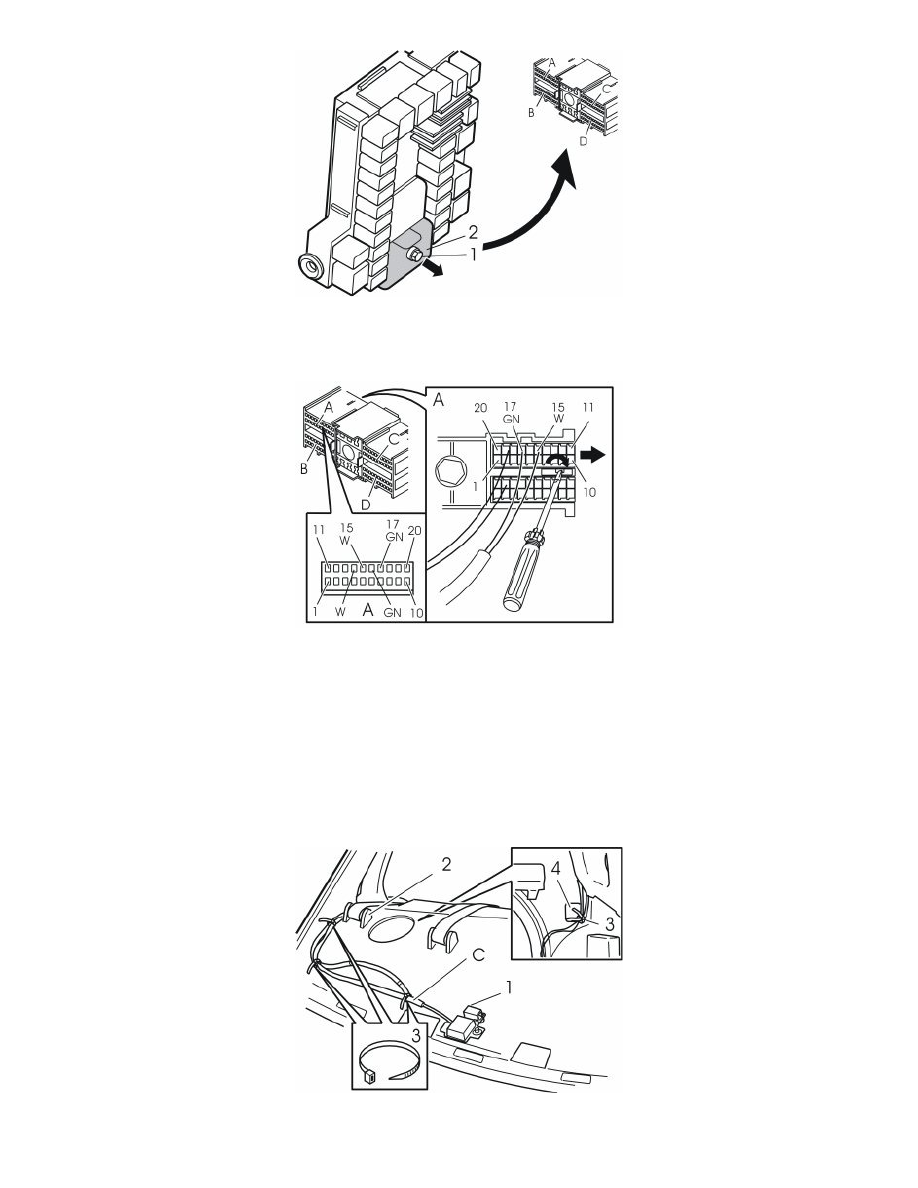
-
Remove the screw (1)
-
Pull out the cover (2) using the four connectors
-
Remove the cover from the four connectors by bending the three hooks to one side.
-
Insert a small screwdriver in the socket on connector A as illustrated
-
Twist the screwdriver so that the holders open. At the same time press the connector out to the side
-
Connect the white (W) cable to terminal 15 and the green (GN) cable to terminal 17.
Reinstall:
-
the connector
-
the cover on the connector
-
the connectors on the rear electronic module. Tighten the screw
-
the rear electronic module.
Installing and connecting the Global Positioning System (GPS) aerial
-
Install the new Global Positioning System (GPS) aerial (1) in the guide hole. Press the Global Positioning System (GPS) aerial into place using the
clip in the hole in the centre of the rear edge of the parcel shelf as illustrated
