XC60 AWD L6-3.2L VIN 94 B6324S4 (2011)
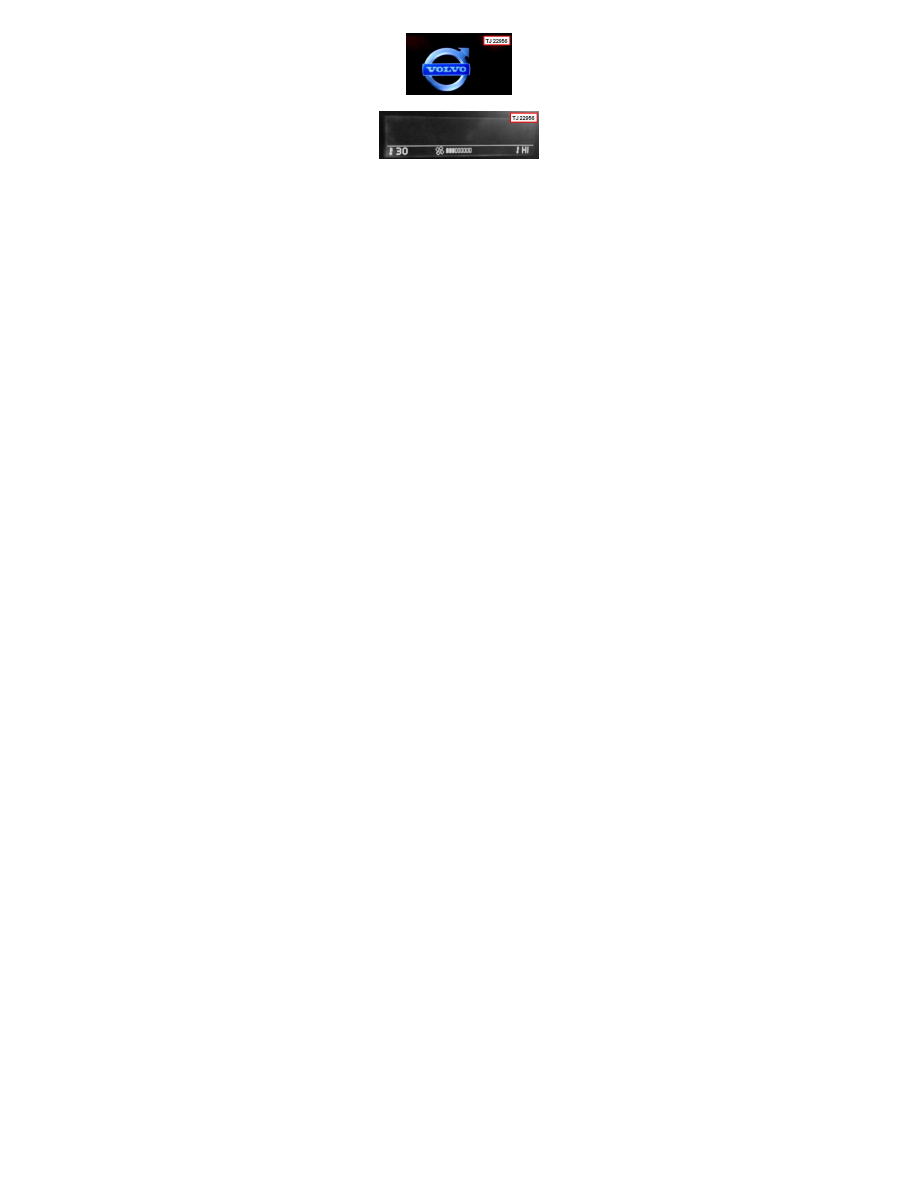
The ICM display may become black for a short while (<5 seconds) after start-up or during driving. This may be caused by a MOST-net reset. The ICM
(Infotainment Control Module) display will then become completely black or the CCM (Climate Control Module) information may be the only visible
information. See attached file "TJ22956 ICM.JPG". Any present sound or infotainment system activity may then be interrupted.
If the vehicle is equipped with navigation system that is turned on the HLDF (high level display front) may also become black showing the Volvo iron
mark at restart. See attached file "TJ22956 HLDF.JPG".
PRODUCT MODIFICATION:
- New MMM2 service discs available 201 0w25. See TJ22393 for details.
- Actions implemented at BPM supplier to prevent BPM (Bluetooth Phone Module) IC (integrated circuit) failures. Production break point from
structure week 201018.
- Actions implemented at suppliers to prevent plastic residues in MOST connector. Production break point from structure week 201034.
REPORTING:
Yes, please contact your local helpdesk if any vehicle with the described symptom comes into the workshop. especially if all the actions below have been
carried out.
Please answer the below questions as detailed as possible with any present DTC's listed in the report.
1. How often does this symptom occur?
2. Does the symptom occur at start-up or after the car has been driven for some time?
3. Does the symptom occur in relation to a special activity e.g. navigation event or when a phone call handled by the BPM is ended?
4. How long is the symptom active? Does the screen only flash once or is an ignition key restart necessary to get the functionality back?
5. If the ICM turns black does the row with climate information also disappear?
6. Is there any sound from the Infotainment system when the symptom is present?
7. If the symptom occurs frequently try to bridge the control units MMM (Multi Media Module) and/or BPM using a MOST bridge P/N 8688083 (also
referred to as a brace in VIDA) and check if the symptom disappears.
SERVICE:
If the MMM MOST bridge will prevent the symptom from appearing please see TJ 22393 for SW upgrade of the MMM2 to solve the symptom.
If the BPM MOST bridge will prevent the symptom from appearing please replace the BPM.
VSTG OPERATION NUMBER:
39420-2 Bluetooth control module replace
36004-2 Software control module downloading
