XC90 AWD L5-2.5L Turbo VIN 59 B5254T2 (2005)
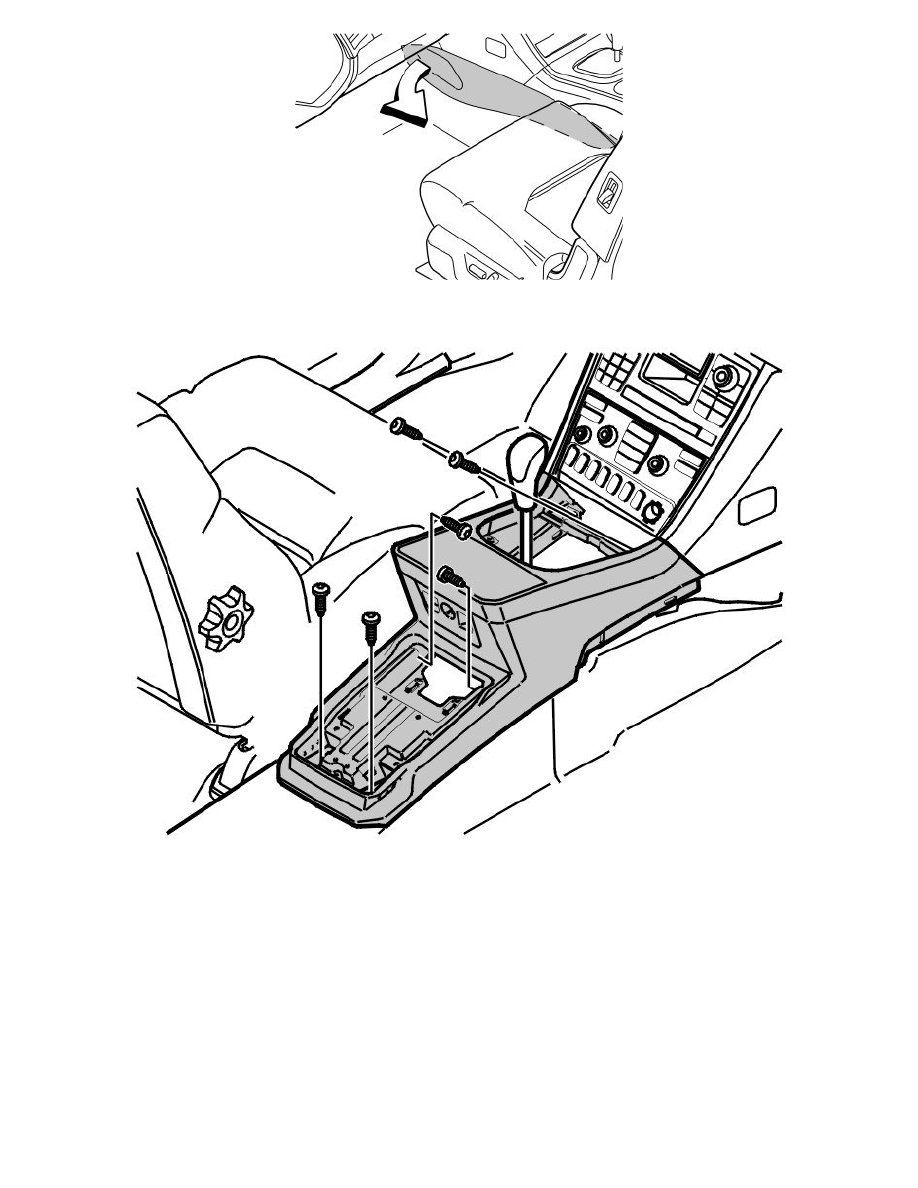
Remove:
-
the side panels, left and right.
-
the connectors from the cable holder
-
the 6 screws.
Lift out the center tunnel console.
Installing the center tunnel console
Install:
-
the connectors
-
the center tunnel console.
Note! Ensure that the center tunnel console is correctly positioned in relation to the guide for the dashboard.
Install:
-
the 6 screws. Tighten
-
the frame for the gear shift selector panel
-
the gear shift selector panel
-
the cover.
