XC90 FWD L6-3.2L VIN 98 B6324S (2007)
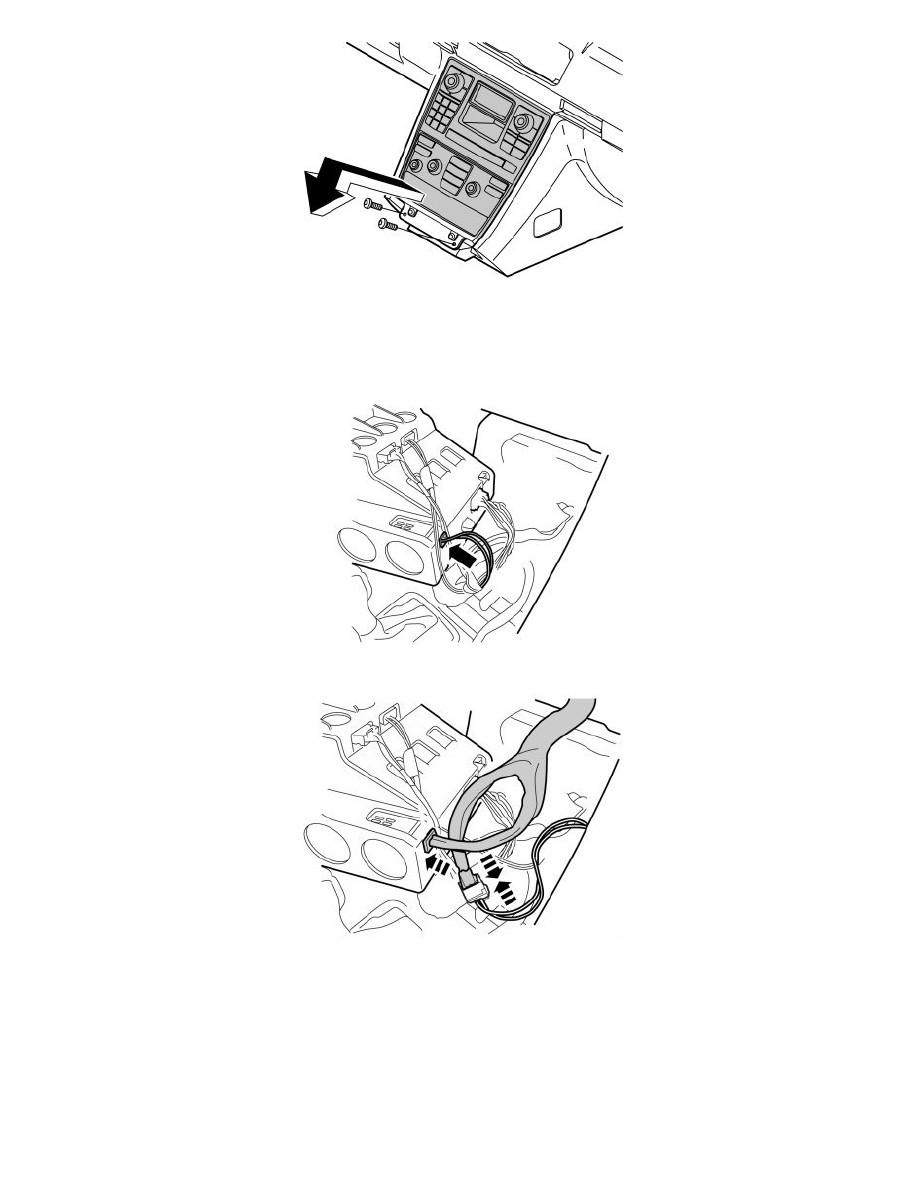
-
Remove the two screws.
-
Remove the audio/ ACC panel from the center console. Pull at the lower edge and then downwards until it releases from the mounting at the upper
edge.
Note! Do not damage the removed components or the surrounding panels.
-
Disconnect the connector for the fiber optic cable from the media player (IAM)
-
Take cable harness (D) and a piece of foam tape from the kit. Cut off the foam tape in the middle.
-
Connect the connector that was disconnected from the media player to the connector on the new cable harness.
-
Tape one cut piece of foam tape around the connectors.
-
Connect the other connector to the media player.
