L322 Range Rover System Description and Operation
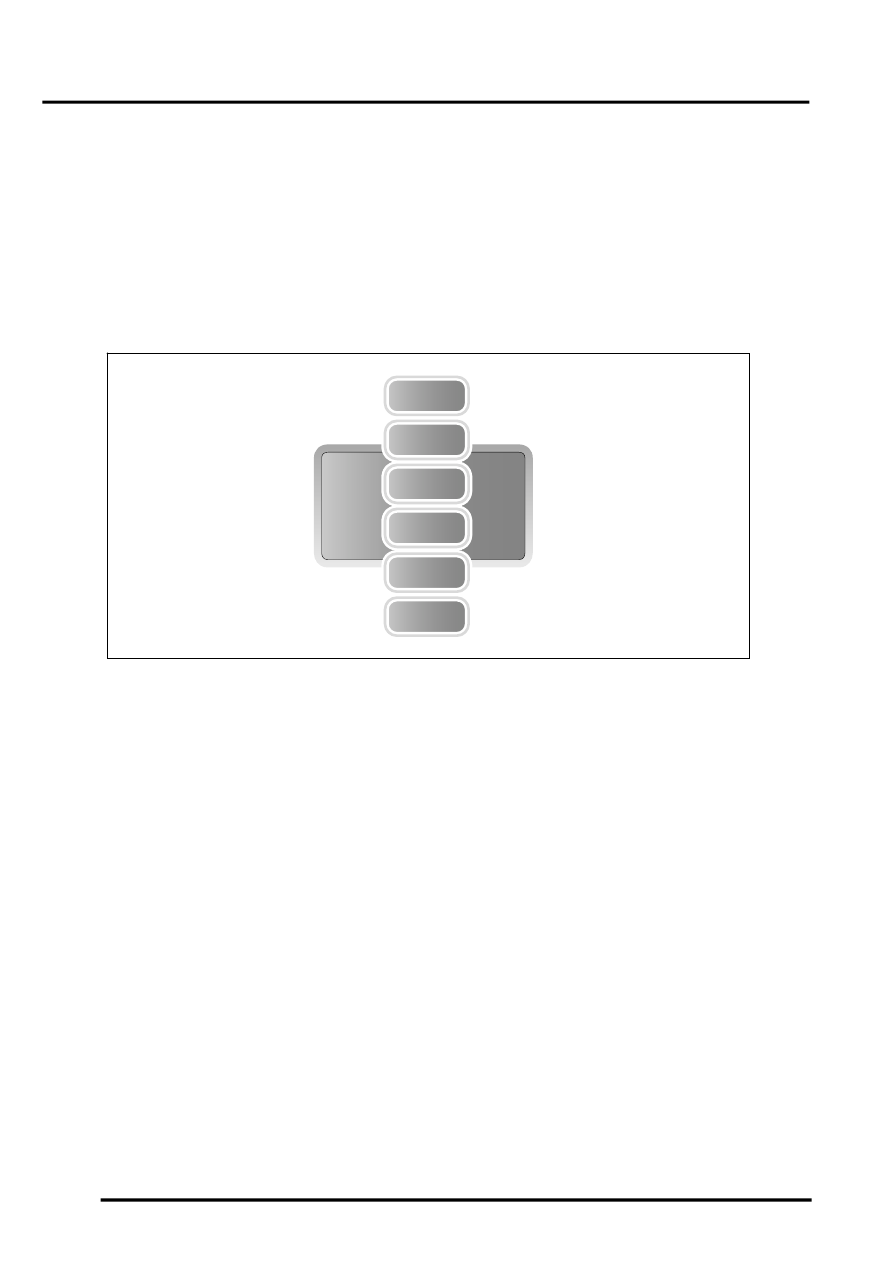
ENTERTAINMENT AND INFORMATION SYSTEMS
86-8-78 DESCRIPTION AND OPERATION
SP - Speaker Button
As the audio signals are not routed to the screen, but to the audio interface and the headphone driver units, the
speaker button has no effect on the audio output of this system.
W - Screen Button
The screen button allows the screen view to be changed, to suit the current video output, and also allows access to
a picture adjustment menu.
Each momentary press of the W button changes the screen view in the sequence FULL; JUST; CINEMA; ZOOM;
NORMAL. A further press of the W button returns the screen to FULL. The system defaults to the FULL screen view
each time the system is switched on.
Screen Options Menu
When the W button is pressed and held for approximately 2 seconds, the LCD screen displays the picture adjustment
menu. Adjustment to the menu settings are made by using the volume and adjustment buttons. During installation of
the rear multimedia system, the picture is adjusted to nominal settings of:
l
BRIGHT + 6
l
CONTRAST + 4
l
COLOR + 4
l
DIMMER eight bars
Pressing and holding the W button three times exits the picture adjustment menu by cycling the screen through the
input setting menu, display setting menu and exit.
M86 6103
JUST
FULL
JUST
CINEMA
ZOOM
NORMAL
Exit to
