ZDX V6-3.7L (2010)
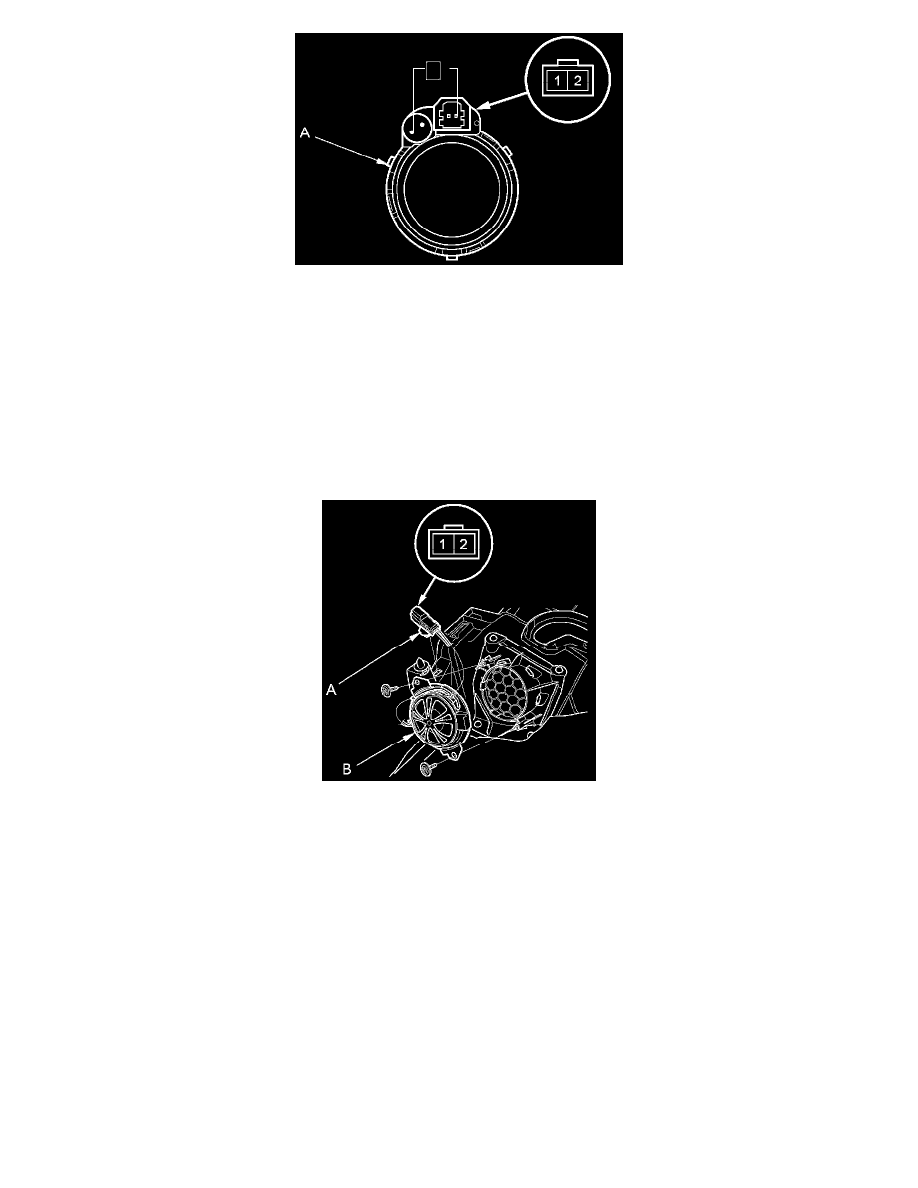
5. If the resistance is not as specified, replace the tweeter.
Satellite Speaker (With Navigation System)
SRS components are located in this area. Review the SRS component locations See: Restraint Systems/Air Bag Systems/Locations, and the precautions
and procedures See: Body and Frame/Interior Moulding / Trim/Dashboard / Instrument Panel/Air Bag(s) Arming and Disarming/Service and Repair
before doing repairs or service.
1. Remove the quarter pillar trim See: Body and Frame/Interior Moulding / Trim/Trim Panel/Service and Repair/Pillar Trim/Interior Trim
Removal/Installation - Pillar Areas.
2. Detach the clip (A), and remove the self-tapping screws and the satellite speaker (B).
3. Measure the resistance between terminals No. 1 and No. 2. There should be about 4 Ohms.
4. If the resistance is not as specified, replace the speaker.
Subwoofer (With Navigation System)
1. Remove the rear cargo support beam See: Body and Frame/Frame/Structural Brace/Service and Repair/Rear Cargo Support Beam Replacement.
2. Disconnect the connector (A), then remove the bolts (B) and the subwoofer (C).
