ZDX V6-3.7L (2010)
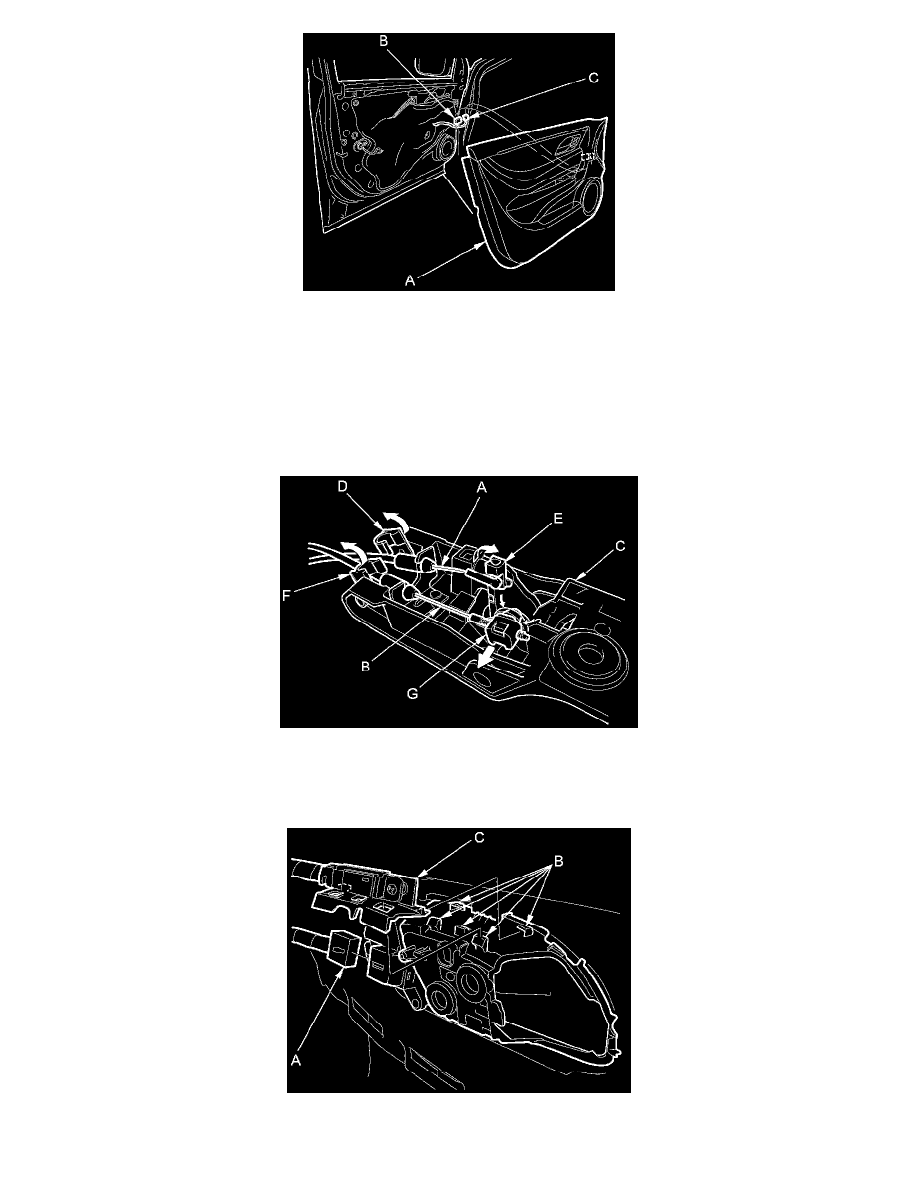
Inner handle removal
10. Disconnect the inner handle cable (A) and the latch cable (B) from the inner handle (C), then remove the handle.
1. Release the inner handle cable fasteners (D, E), then disconnect the inner handle cable from the cable fasteners.
2. Release the latch cable fastener (F), and remove the latch cable fastener (G) from the inner handle by pinching its tabs together.
NOTE: If the cable fasteners are damaged or stress-whitened, replace them with new ones.
Inner handle case removal
11. Disconnect the driving position memory switch connector (A) (driver's side). If equipped, release the hooks (B), then remove the inner handle light
(C).
12. Release the hooks (A), then remove the inner handle case (B).
