Sprinter 2500 V6-3.0L DSL Turbo (2008)
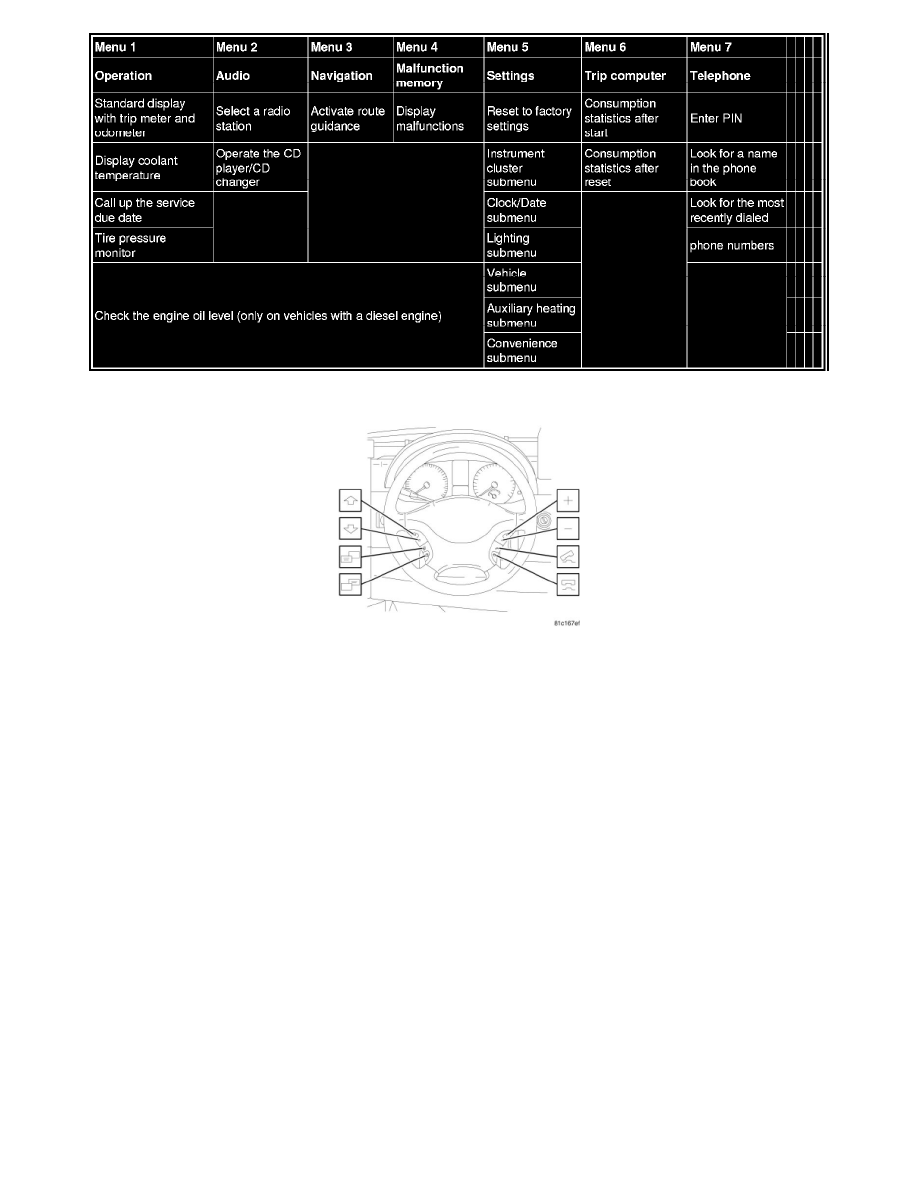
OPERATION MENU
In the Operation menu, you can select the following functions using the UP ARROW or DOWN ARROW buttons:
-
Standard display with trip meter and odometer
-
Display coolant temperature
-
Call up the service due date
-
Tire pressure monitor
-
Check the engine oil level (only on vehicles with diesel engine)
Standard display
In its basic setting, you will see the odometer and the trip meter in the upper part of the EVIC display. This is referred to as the standard display.
If you see a different display, press the PAGE FORWARD or PAGE BACKWARDS button repeatedly until the standard display appears.
Displaying the coolant temperature
Press the UP ARROW or DOWN ARROW button repeatedly until you see the coolant temperature in the display.
AUDIO MENU
