Sprinter 2500 V6-3.0L DSL Turbo (2008)
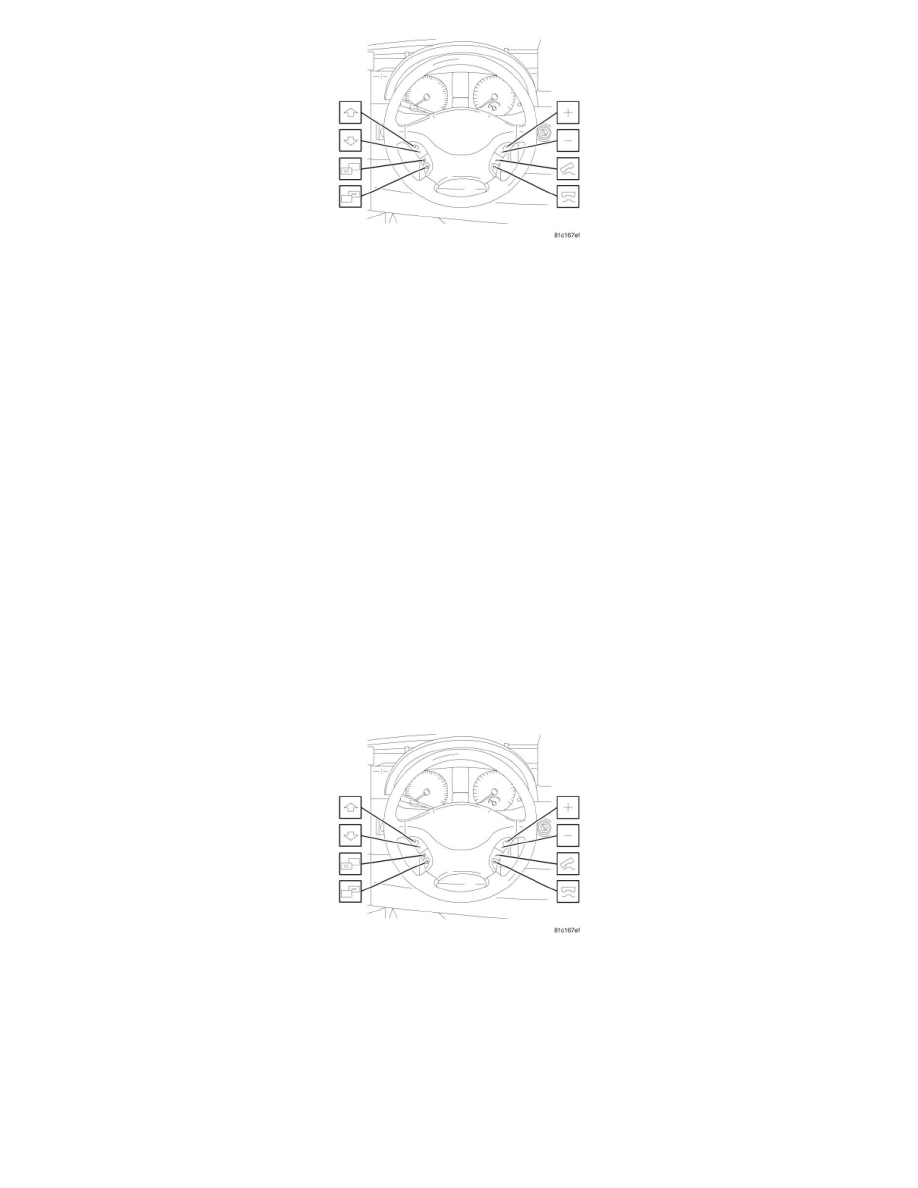
You can use the functions in the Audio menu to control the audio equipment that is switched on. If no audio equipment is switched on, you will see the
"AUDIO off" message in the EVIC display.
Selecting a radio station
1. Switch on the radio.
2. Press the PAGE FORWARD or PAGE BACKWARDS button repeatedly until you see the station currently selected.
3. Press the UP ARROW or DOWN ARROW button repeatedly until you have found the desired station.
Operating the CD player
4. Switch on the radio and select the CD player.
5. Press the PAGE FORWARD or PAGE BACKWARDS button repeatedly until the settings for the CD being played are displayed.
6. Press the UP ARROW or DOWN ARROW button repeatedly until you have set the desired track
NAVIGATION MENU
NOTE: The units used for distances are country-specific and depend on the setting in the Instrument submenu of the Settings menu.
In the NAV menu, you can select to have the navigation system route guidance shown in the display.
Press the PAGE FORWARD or PAGE BACKWARDS button repeatedly until you see the navigation menu in the EVIC display. You will see
different messages in the display, depending on the status of the navigation system:
-
The "NAV off" message is shown in the display if COMMAND APS is not switched on.
-
The compass heading is shown in the display if route guidance is not active.
You can find additional information on how to activate route guidance in the Owners Manual.
MALFUNCTION MEMORY MENU
The Malfunction memory menu displays malfunctions that may have occurred. The message in the display depends on whether malfunctions have
occurred or not. Press the PAGE FORWARD or PAGE BACKWARDS button repeatedly until you see the corresponding malfunction from the
malfunction memory in the display.
No malfunctions
The "No malfunctions" message appears if no malfunctions have occurred.
Malfunctions occurred
If malfunctions have occurred, the number of malfunctions will be displayed.
