Eclipse GT V6-3.0L SOHC (2000)
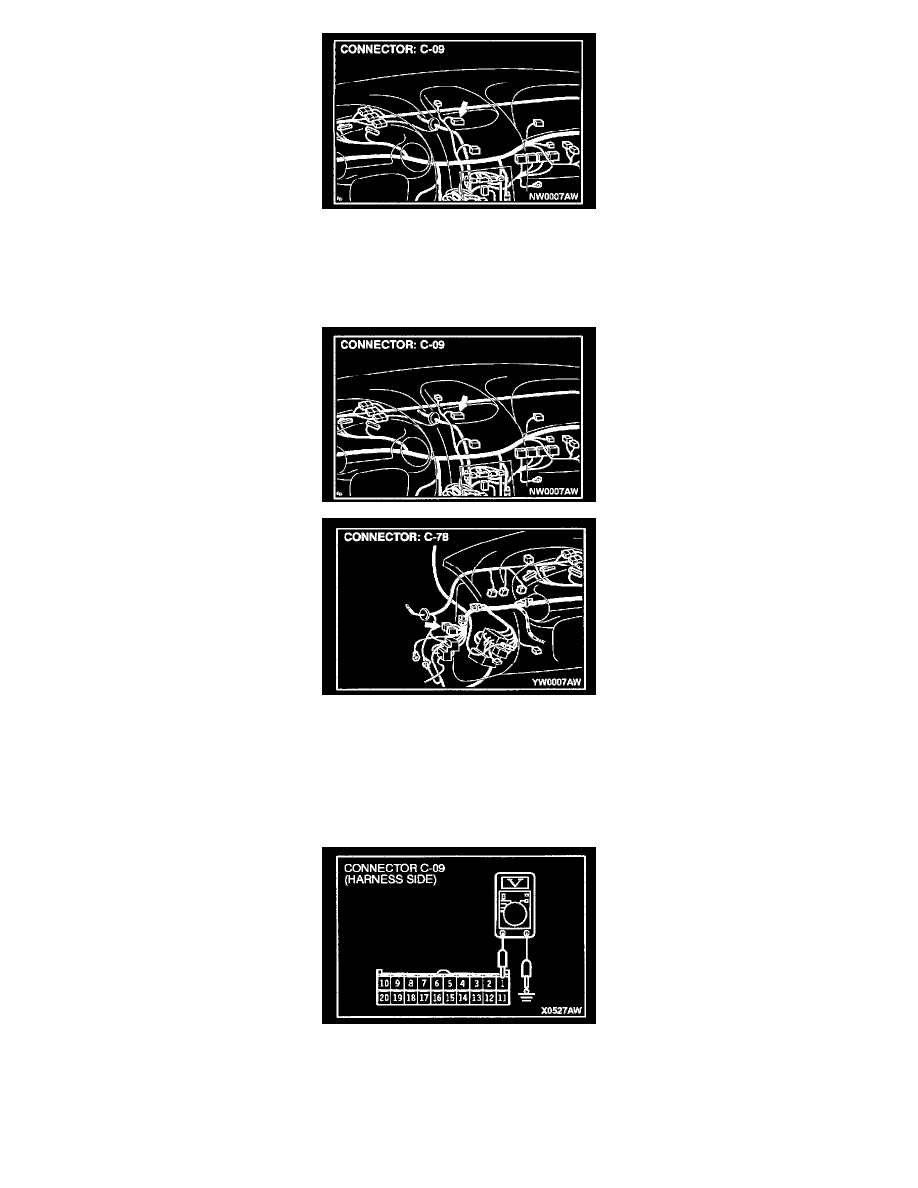
STEP 2. Check the multi-center display connector C-09 for damage.
If the multi-center display connector C-09 is damaged, repair or replace it. Refer to Harness Connector Inspection.
The multi-center display should work normally.
If the connector is in good condition, go to Step 3.
STEP 3. Check the harness wires between multi-center display connector C-09 and ground.
NOTE: After checking joint connector C-78, check the wires. If joint connector C-78 is damaged, repair or replace it. Refer to Harness Connector
Inspection.
If the harness wires between multi-center display connector C-09 and ground are damaged, repair them.
The multi-center display should work normally.
STEP 4. Check the multi-center display power supply circuit (battery) at the multi-center display connector C-09.
1. Disconnect the multi-center display connector C-09 and measure at the harness side.
2. Voltage between terminal 1 and ground.
-
Voltage should be approximately 12 volts (battery positive voltage).
If not approximately 12 volts, go to Step 5. If approximately 12 volts, go to Step 7.
